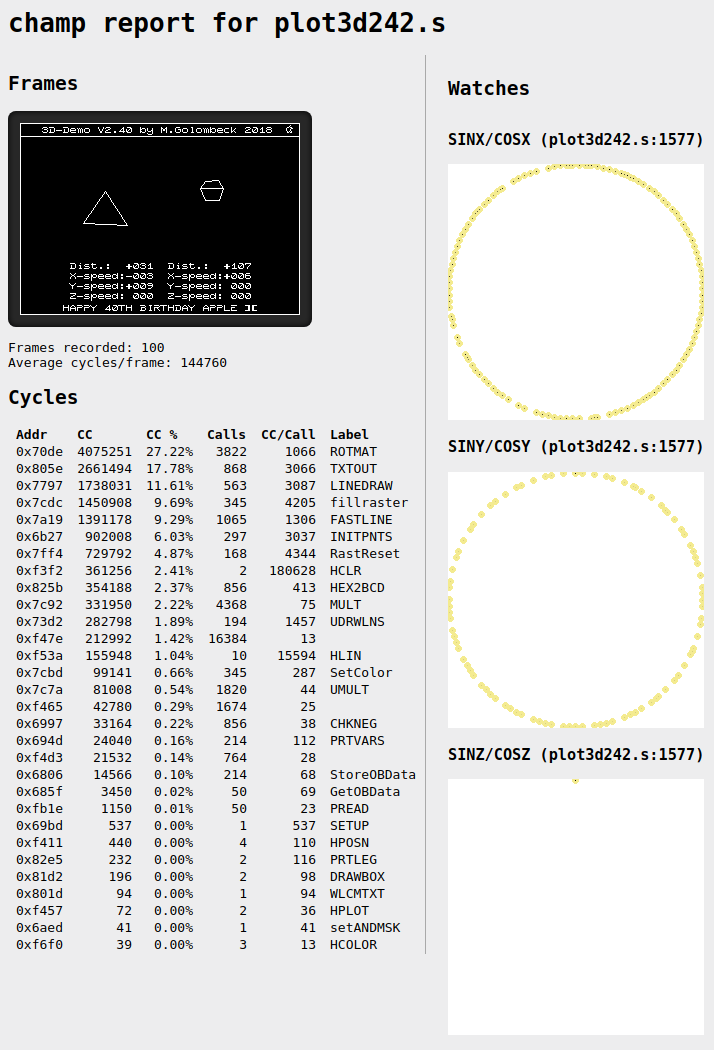| doc | ||
| .gitignore | ||
| champ.rb | ||
| empty | ||
| p65c02.c | ||
| pgif.c | ||
| plot3d.yaml | ||
| README.md | ||
Champ - N. Harold Cham's 65C02 Profiler
This is a 65C02 emulator / profiler that enables you to really get to know your APPLE ][ HiRes Graphics Mode Demo.
Features
- full 65C02 emulation at cycle accuracy
- screen output as animated GIF with exact frame timing
- average frame rate
- see how much time is spent in which subroutine
- watch variables (single variables or pairs)
- no dependencies except Ruby, gcc and Merlin32
Usage
First, make sure you have gcc, ruby and Merlin32 installed. You need to prepare a YAML file to tell champ about all source and object files and their memory locations.
Take plot3d.yaml for example:
load:
- [0x8900, 'plot3d/SINETABLE']
- [0x1200, 'plot3d/multtab.s']
- [0xb600, 'plot3d/projtab.s']
- [0x8400, 'plot3d/ldrwtab.s']
- [0x9500, 'plot3d/FONT']
- [0x9000, 'plot3d/object1.s']
- [0x8b00, 'plot3d/object2.s']
- [0x6000, 'plot3d/plot3d242.s']
entry: ENTRY
instant_rts:
- LOAD1
We specified some source files (they'll get compiled automatically) and some object files along with their locations in memory. We also specified the entry point for our program, this can be a label or an address.
Furthermore, we can disable subroutines by replacing the first opcode with a RTS. This is necessary in some cases because Champ does not emulate hardware and thus can not load data from disk, for example.
To start champ, type:
$ ./champ.rb --max-frames 100 plot3d.yaml
This will run the emulator and write the HTML report to report.html. If you do not specify the maximum number of frames, you can still cancel the emulator by pressing Ctrl+C at any time. If you need fast results and don't need the animated GIF of all frames, specify the --no-animation flag, which will still give you all the information but without the animation.
By the way, there's a full-fledged, standalone, no-dependencies GIF encoder in pgif.c that writes animated GIFs and uses some optimizations to further minimize space.