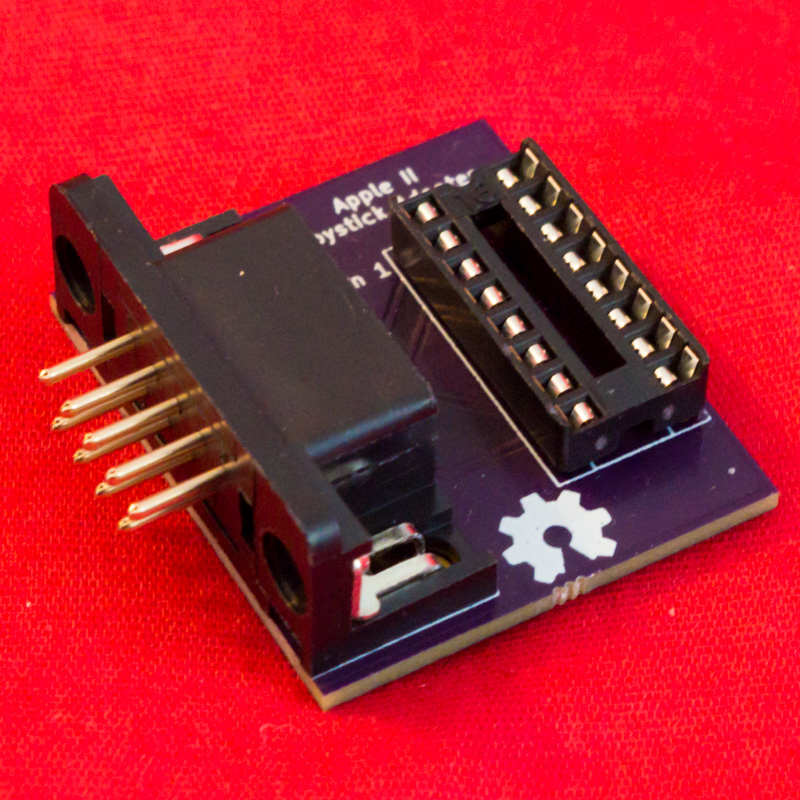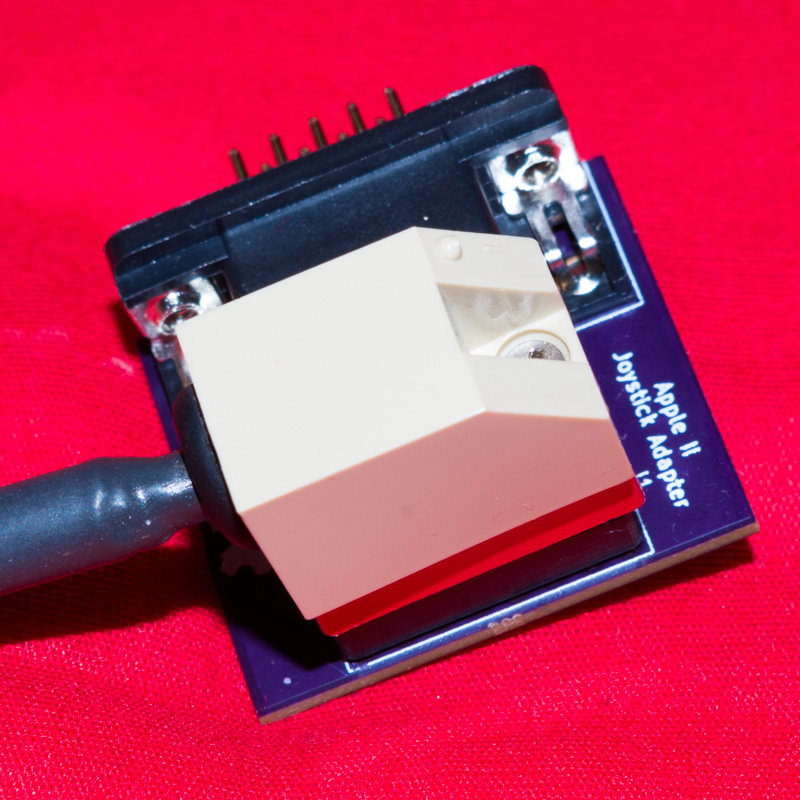https://forum.kicad.info/t/warning-avoid-all-links-to-kicad-pcb-org-use-kicad-org/31521
Apple II Joystick Adapter
This small board lets you plug a 16-pin joystick into the external 9-pin joystick port on the Apple IIe. Although the Apple IIe has an internal 16-pin joystick port, I found that the connector on my joystick was too big to fit through any of the holes on the back of the IIe. So, I created this adapter to let me plug it in externally.
This adapter could also be useful for the Apple IIc, which does not have a 16-pin joystick port at all, although I have not tested it on a IIc.
Bill of Materials
I found it necessary to remove the hex screws from the DE-9 connector, because they prevented it from mating with the connector on the Apple IIe.
Ordering the Board
You can order this board directly from OSH Park without needing to upload anything.
If you want to modify the design, the source is provided in KiCad format.
License
This project is licensed under CC-BY-SA 4.0.
The symbol and footprint for the DE-9 connector are from the official KiCad 5 library (CC-BY-SA 4.0 with exception).