|
|
||
|---|---|---|
| demos | ||
| docs | ||
| fdraw | ||
| font | ||
| Releases | ||
| ROMs | ||
| .gitignore | ||
| Acorn_Languages.png | ||
| applecorn_v8.png | ||
| Applecorn-Collage.png | ||
| applecorn.po | ||
| applecorn.s | ||
| auxmem.audio.s | ||
| auxmem.bytwrd.s | ||
| auxmem.chario.s | ||
| auxmem.hgr.s | ||
| auxmem.hostfs.s | ||
| auxmem.init.s | ||
| auxmem.misc.s | ||
| auxmem.mosequ.s | ||
| auxmem.oscli.s | ||
| auxmem.shr.s | ||
| auxmem.vdu.s | ||
| auxmem.vers.s | ||
| ensq_freq_table | ||
| extract | ||
| hooks_pre-commit | ||
| import | ||
| LICENSE | ||
| m32build | ||
| mainmem.audio.s | ||
| mainmem.ensq.s | ||
| mainmem.ensqfreq.s | ||
| mainmem.font8.s | ||
| mainmem.fsequ.s | ||
| mainmem.hgr.s | ||
| mainmem.init.s | ||
| mainmem.ldr.s | ||
| mainmem.lists.s | ||
| mainmem.menu.s | ||
| mainmem.misc.s | ||
| mainmem.mock.s | ||
| mainmem.mockfreq.s | ||
| mainmem.path.s | ||
| mainmem.shr.s | ||
| mainmem.svc.s | ||
| mainmem.wild.s | ||
| mame_applecorn | ||
| mock_freq_table | ||
| README.md | ||
Applecorn

Applecorn is a ProDOS application for the Apple //e Enhanced which provides an environment for Acorn BBC Microcomputer language ROMs to run. This allows BBC BASIC and other Acorn languages to run on the Apple //e and compatible systems. Applecorn implements the Acorn MOS (Machine Operating System) API on top of Apple ProDOS.
The language ROMs run as-is, without any modification required.
Any BBC Micro software that follows Acorn's coding guidelines and uses approved MOS system calls should work on Applecorn, subject to the limitations imposed by the different capabilities of the Apple II hardware.
Hardware Requirements
The minimum requirement for Applecorn is an Apple II system with 128KB of memory and a 65C02 processor. This includes the following:
- Apple //e Enhanced (but not the original ][e, which has a 6502.)
- Apple //c and //c+
- Apple IIgs
Note, for the Apple IIgs, you should NOT enable the "Alternate Text Mode" CDA!
How to Run the Software
Boot the diskette applecorn.po which is an 800KB bootable ProDOS
diskette. Applecorn is a .SYSTEM program and should start automatically
when this disk is booted.
You can optionally boot your system from other ProDOS media, and then simply
select to start APLCORN.SYSTEM from your favorite ProDOS selector, such as
Bitsy-Bye. I use version 2.4.2 of ProDOS for my testing, but the software
should run on other versions of ProDOS.
When first started, Applecorn will display a ROM selection menu. Choose the language ROM you wish to load by pressing the associated number key. Applecorn will then load the requested ROM file from the diskette. Each of these files is a dump of a 16KB BBC Micro language ROM.
Once the ROM has loaded, it will automatically be started and you will
see the prompt. For BBC BASIC, the prompt character is >.
Most of the BBC Micro languages (including BBC BASIC) prefer upper case input. You may want to keep Caps Lock enabled most of the time!
32 Kilobytes of space is available for your programs and variables. PAGE
is set to &0E00.
'Applecorn MOS' Features
Compatible Language ROMs
- In principle any Acorn language ROM should work.
- 'Sideways ROMs' are now emulated (see below). This allows languages which were supplied in more than one ROM to be supported.
- Currently I have verified operation with:
- BBC BASIC
- Acornsoft COMAL
- Acornsoft Forth
- Acornsoft Lisp
- Acornsoft MicroProlog
- Acornsoft BCPL
- Acornsoft ISO-Pascal (supplied on two 16KB ROMs)
- Acornsoft View (word processor)
All of the language manuals are provided in a separate GitHub repo: https://github.com/bobbimanners/Applecorn-Manuals
The Applecorn diskette includes all of the example programs which were provided on diskette with COMAL, Forth, Lisp and ISO Pascal. The main BCPL diskette, which contains tools that are essential for using the BCPL ROM, is also included on the Applecorn diskette.
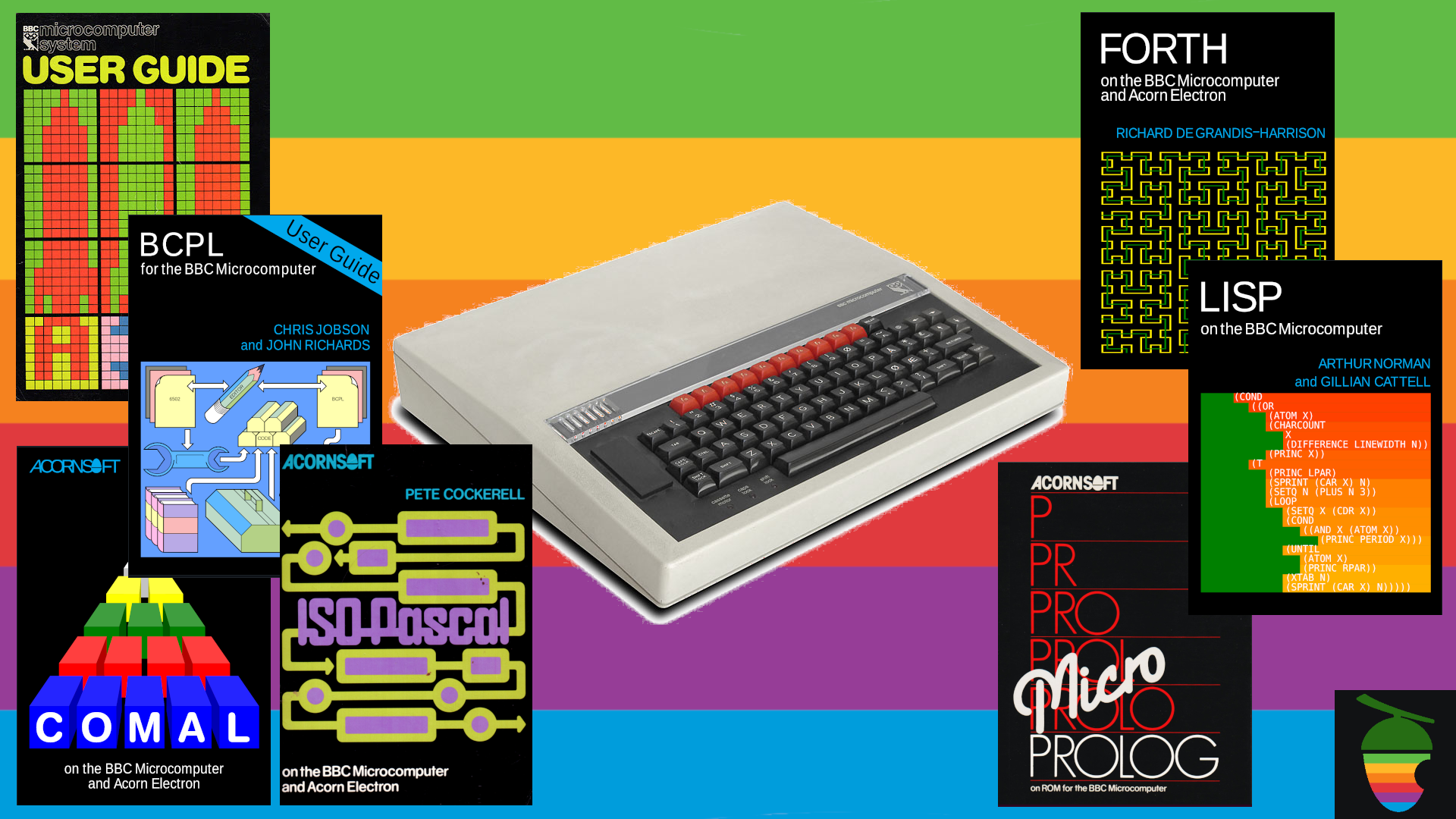
Video Modes
The following video modes are supported:
MODE 0(Apple IIGS only) - 4 colour 640x200 bitmapped mode, with 80x24 text.MODE 1(Apple IIGS only) - 16 colour 320x200 bitmapped mode, with 40x24 text.MODE 2- 6 colour 280x192 bitmapped mode, with 40x24 text.MODE 3- monochrome text-only mode, 80x24.MODE 6- monochrome text-only mode, 40x24.MODE 7- monochrome text-only mode, 40x24. Chars $80 to $9F are converted to spaces in this mode.
On Apple //e and //c, MODE 0 will redirect to MODE 3 and MODE 1 will
redirect to MODE 6.
Graphics are supported in the bitmapped modes. MODE 0 and MODE 1 emulate
the respective modes of the BBC Micro reasonably faithfully; MODE 2 is
quite different, due to the quirks of the Apple II HGR mode.
Following BBC Micro conventions, all graphics are drawn using a 1280x1024 coordinate system, with the origin at the bottom left of the screen.
NOTE: You can set the startup video mode by holding down the appropriate number key while Applecorn starting (while it is loading the ROM file.)
Andy McFadden's FDraw library is used for
efficient high resolution line and point plotting in MODE 2.
Escape Key
The BBC Micro uses interrupts extensively and the Escape key is handled asynchronously. The language ROM code simply checks an 'escape flag' in zero page ($FF) from time to time to detect if Escape has been pressed.
The Apple //e does not use interrupts in its keyboard handling and the basic machine include no sources of interrupts at all (there is no system timer.) This prevents Escape from being handled in the same manner.
As a partial workaround, Applecorn checks whether the Escape key is pressed from time to time when it has control, but there are cases where a program can run forever without ever making a MOS call. In these cases the only way to interrupt the program is to press Ctrl-Reset.
Ctrl-Reset
The Ctrl-Reset key combination is the only asynchronously handled keyboard event on the Apple //e. Applecorn sets up a reset handler which will restart the ROM after Ctrl-Reset. Any user program in aux memory will be untouched.
For ROMs such as BASIC or COMAL, the OLD command can be used to recover the
program in memory.
Special VDU Features
Ctrl-Swill pause the screen andCtrl-Qwill resume scrolling.- The BBC Micro 'Copy Editor' function is supported. Use the Apple II
cursor keys to move the copy cursor and the
Tabkey to copy a character from the copy cursor to the insert cursor. - BBC Micro function keys are supported.
- Use Open Apple with the number keys for the unshifted function keys.
- Use Closed Apple with the number keys for the function keys with Shift.
- Use both Open Apple and Closed Apple together with the number keys for the function keys with Ctrl.
- If you happen to have an Apple IIgs with and ADB Extended Keyboard, or a BMOW Wombat USB keyboard adapter, the function keys F1-F10 should work (F10 is mapped to the BBC Micro f0).
- In
MODE 0andMODE 1, the BBC BASICVDU 19statement may be used to assign colours to the palette. This means that you can use any four colours chosen from the GS's 4096 colours forMODE 0and any sixteen colours inMODE 1. There are two ways to useVDU 19:VDU 19,L,P,0,0,0- Sets logical colour L to physical colour P chosen from Applecorn's 16 colour palette. This corresponds to the way the palette may be controlled on the BBC Micro (except Applecorn has 16 solid colours, rather than 8 solid and eight flashing.)VDU 19,L,16,R,G,B- Sets logical colour L to the R,G,B values given. This gives access to the entire 4096 colour gamut of the GS.
- In
MODE 0andMODE 1, the BBC BASICVDU 23statement may be used to define user-defined graphics characters. Characters from 32 to 255 may be redefined.- For example,
VDU 23,240,28,28,8,127,8,20,34,65makes character 240 into a little stick figure.
- For example,
'Sideways ROM' Support
The BBC Micro allows multiple ROMs to be banked into the 16KB space between $8000 to $BFFF. Acorn referred to such ROMs as 'sideways ROMs'. The BBC Micro architecture allows up to 16 sideways ROMs to be connected to the system and paged into this address space (although the original BBC Micro only featured four physical sockets.)
A sideways ROM may be either a 'language ROM' or a 'service ROM'. Language ROMs include a user interface, and are typically programming languages. However, note that ROM-based applications such as Acorn's View word processor are also considered to be language ROMs. Service ROMs do not contain a user interface but instead provide additional star commands to the operating system. Utility and filing system ROMs fall into this category.
When a star command is entered, the operating system first offers it to the currently active language ROM. If the current language does not support the command, the system pages in the ROMs one at a time, starting from the highest slot, offering the command to each of them. If none of the ROMs services the command an error is displayed.
Sideways ROMs are used in a number of ways:
- Support for multiple programming languages. For example, a BBC Micro
may have the COMAL ROM in addition to the BASIC ROM. The machine normally
boots into the highest numbered ROM (BASIC typically). In this case,
COMAL could be selected using the
*COMALcommand. In COMAL, one could return to BASIC using*BASIC. - Support for languages which are too large to fit in a single ROM such as Acornsoft ISO-Pascal, which occupies two 16KB ROMs.
- Utility and filesystem ROMs.
Applecorn emulates sideways ROMs by simply loading the ROM images from disk into the $8000 to $BFFF space. Unlike switching physical ROMs in the BBC Micro, this is not instantaneous. While it is possible to configure up to 16 ROMs, fewer are recommended in order to keep response times down. This mechanism allows multi-ROM languages such as ISO-Pascal to be supported.
The *HELP command displays information about each of the available
sideways ROMs. (Note that the BCPL ROM does not print any *HELP info.
This is a bug in the ROM, not Applecorn!)
HostFS
Applecorn's HostFS uses the ProDOS MLI to service all Acorn MOS filesystem calls. This means that Applecorn works directly with ProDOS volumes, such as floppy disks, mass storage devices and even network connected drives using ADT's VEDrive.
HostFS Pathnames
Pathnames used within Applecorn are regular ProDOS paths. The
directory separator is forward slash / and every ProDOS filesystem has
a volume name which is used to access the top level ('volume') directory.
For example, a volume with the name 'TEST' would be mounted under ProDOS
as /TEST.
Applecorn adds a few extra features to ProDOS paths, as follows:
- A notation is provided for physical drive numbers, identifed by slot (1-7)
and drive (0 or 1). This is very useful when you insert a floppy disk
with an unknown volume name. The syntax for physical device specifiers
is a colon followed by two digits - one for the slot number and the other
for the drive number. So, for example,
:61would refer to slot 6, drive 1. Applecorn uses the ProDOSON_LINEMLI call to find the volume associated with the physical device. If slot 6, drive 1, contains the volume 'FLOPPY', then a path:61/TESTFILEwill be converted to/FLOPPY/TESTFILE. - It is possible to refer to the current working directory (current prefix
in ProDOS terms) using
.(like Linux or Windows) or@(like BBC ADFS.) The current working directory notation is only supported at the beginning of pathnames. - Support is provided for easily accessing the parent directory. This
may be denoted using
..(like Linux or Windows) or^(like BBC ADFS.) The parent directory notation is only supported at the beginning of pathnames, but it may be applied multiple times to navigate further up the tree. - Some examples:
/H1/APPLECORN- absolute pathAPPLECORN- relative path./APPLECORN- relative path (explicit)^- parent dir..- parent dir (alternate form)^/^- up two levels../..- up two levels (alternate form)^/MYSTUFF- file or directory in parent../MYSTUFF- alternative way to refer to sibling directory
- Since Acorn's DFS allows filenames beginning with a digit, while ProDOS
requires names to begin with an alphabetic character, Applecorn prefixes
any file or directory names beginning with a digit with the letter 'N'.
An Applecorn path such as
/FOO/0DIR/50DIR/FILE01would be converted to/FOO/N0DIR/N50DIR/FILE01, for example, in order to make it a legal ProDOS path.
HostFS Wildcards
Applecorn HostFS provides support for wildcards. The following wildcard characters are used:
#or?- matches any single character*- matches zero or more characters
The HostFS tries to follow the same conventions as Acorn's ADFS, which allows wildcards to be used in some cases to abbreviate long pathnames and in others to specify a list of files to operate on at once.
Like ADFS, HostFS commands accept several different types of file argument. Following Acorn's convention, these may be described as follows:
<obspec>is an 'object specification'. This is a pathname without any wildcard characters, as described in the previous section.<*obspec*>is an 'wildcard object specification'. This is a pathname which may include the wildcard characters. If the wildcard characters specified result in multiple matching objects, the first one is used.<listspec>is an 'list specification'. This is also a pathname which may include the wildcard characters. However, if the wildcard results in multiple matches, the command will operate on all of these files.<drv>is a drive number. (For example,:61).
Wildcards are expanded wherever they appear in the path with one
exception. For non-leaf nodes, the first match will be always be
substituted. In the case of <*objspec*> the first match for the leaf
node will always be used. However for <listspec> all matches of the
leaf node will be operated upon.
Examples: :71/T*DIR/TEST??.TXT, *A*/FILES/C*/TEST*.TXT
Wildcards may also be used for OSFILE and OSFIND system calls, so
BASIC command like LOAD"", CHAIN"", OPENIN"" and OPENUP"" can
use wildcards to specify the file to open.
The attentive reader will have noticed that I mention an exception to wildcard matching. Volume directory names are not currently subject to wildcard search. Either type them in full, or use the colon notation to specify physical drive as an abbreviation.
Star Commands
Applecorn implements the command line interface for MOS built-in functions
and also for accessing the filingsystem. Following Acorn conventions, these
commands are all invoked with a leading asterix *.
Applecorn Commands
These commands are specific to Applecorn.
*QUIT - Terminate Applecorn and quit to ProDOS. Because the 'BBC Micro'
lives in auxiliary memory, you can usually restart Applecorn by running it
again and (assuming you are using BBC BASIC) recover your program with OLD.
*FAST - turn Apple II accelerator on (supports GS, Ultrawarp and ZipChip).
*SLOW - turn Apple II accelerator off (supports GS, Ultrawarp and ZipChip).
MOS Commands
The following commands correspond to those in the original Acorn MOS.
*HELP [topic] - Prints out information in a manner similar to the same
command on the BBC micro.
*HELPwith no argument shows the Applecorn MOS version number and the current language ROM in use, followed by a list of any other 'sideways ROMs' in the virtual system.*HELP FILEshows the available filing system star commands.*HELP HOSTFSshows the available HostFS star commands.*HELP MOSshows the MOS star commands unrelated to the filing system.
*BASIC - Start the BASIC language (assuming it is present as one of the
virtual Sideways ROMs.) BASIC is the only language ROM which does not
provide its own startup command, so MOS provides it.
*ECHO This is some text - echo a line of text to the screen.
*FX a[,x,y] - Invokes OSBYTE MOS calls.
*OPT - Sets file system options. *OPT 255,x may be used to enable or
disable debugging output.
*KEY n <text> - Programs a user-defined function key. n can take values
from 0 to 15. Values of 0 through 9 refer to the function keys (Open Apple
plus number key 0 through 9), while higher numbers may be used to program the
cursor keys and Copy key. For example *KEY 1 LIST|M (note the special
syntax to insert a control character.)
*CODE x,y - Invokes user machine code through the user vector USERV.
6502 registers X and Y are initialized according to the value of the two
numeric arguments provided.
*LINE <text> - Invokes user machine code through the user vector USERV.
6502 registers X and Y are initialized to point at the command-line text
provided (X is least significant byte, Y most significant byte.)
*TV n - This command does nothing. It is provided for compatibility because
it is common for BBC Micro programs to use the *TV command to adjust the
vertical position of the picture on the monitor.
*ROM - On the real BBC Micro, this selects the ROM Filing System. This
command is accepted by Applecorn but does nothing.
*TAPE - On the real BBC Micro, this selects the Cassette Filing System.
This command is accepted by Applecorn but does nothing.
Filing System & HostFS Commands
This set of commands relates to filesystem operations, which would correspond to the Disk Filing System (DFS) or Advanced Disk Filing System (ADFS) of the BBC Micro.
*CAT [<*objspec*>] (or *. [*objspec*]) - Simple listing of the files in the
specified directory, or the current working directory ('current prefix') if
no directory argument is given.
*EX [<*objspec*>] - Detailed listing of files in the current directory
showing the load address, length and permissions. *EX expects a directory
as an argument, for example *EX :71/MYDIR.
*INFO [<listspec>] - Displays the same detailed file listing as *EX,
but accepting a <listspec>. *INFO expects a list of objects as an
argument, so *INFO :71/MYDIR/* would display the same info as the *EX
example above.
*DIR <*objspec*> - Allows the current directory to be changed to any ProDOS
path. *CD and *CHDIR are synonyms for *DIR. The argument is expected
to be a directory.
*LOAD <*objspec*> SSSS - Load file <*objspec*> into memory at hex address
SSSS. If the address SSSS is omitted then the file is loaded to the
address stored in its aux filetype.
*SAVE <objspec> SSSS EEEE - Save memory from hex address SSSS to hex
address EEEE into file <objspec>. The start address SSSS is
recorded in the aux filetype. (Note, no wildcards when saving.)
*RUN <*objspec*> - Load file filepath into memory at the address stored
in its aux filetype and jump to to it. This is used for loading and
starting machine code programs. You can also simply do *<*objspec*> or
*/<*objspec*> (the latter form is useful if the name is the same as that
of a ROM routine.)
*DELETE <objspec> - Delete file <objspec> from disk. This command
can also delete directories, provided they are empty. No wildcards are
allowed.
*REMOVE <objspec> - Delete file <objspec> from disk. This command
is identical to *DELETE except that no error message is shown if the file
to be deleted does not exist.
*DESTROY <listspec> - Deletes multiple files as specified by
<listspec>. For example, *DESTROY PROJECT/*.ASM.
*RENAME <objspec1> <objspec2> - Rename file or directory <objspec1>
to <objspec2>. No wildcards are allowed.
*TITLE [<drv>] <title> - Change the disk title (or volumename in ProDOS
terms.) If no drive is specified, the name of the volume in the
drive corresponding to the current ProDOS prefix is changed.
*DRIVE <drv> - Switch to the specified physical drive. This is equivalent
to using *DIR but does not allow subdirectories to be specified. The
working directory will be set to the volume directory corresponding to
the physical device specified.
*FREE [<drv>] - Shows blocks used and blocks free on the specified physical
device. If no drive is specified, the free space on the drive corresponding
to the current ProDOS prefix is returned.
*CDIR <objspec> - create directory dirname. *MKDIR is a synonym.
*ACCESS <listspec> attribs - change file permisions. The string attribs
can contain any of the following:
R- File is readableW- File is writeableL- File is locked against deletion, renaming and writing. For example:*ACCESS *.ASM WR
*COPY <listspec> <*objspec*> - Copy file(s). There are two forms of
the *COPY command:
*COPY <objspec> <*objspec*>- Copy a single file. The first argument must refer to a file and the second can be a file or a directory. If the target file exists and is writeable it will be overwritten. If a directory is specified as the destination then the file will be copied into the directory using the same filename. No wildcards are allowed in the source filename in this case. An example of this type of usage is*COPY TEXT/ABC.TXT ../BACKUPS/ABC.BACKUP.TXT*COPY <listspec> <*objspec*>- Copy multiple files. The first argument refers to a list of files, specified using wildcards. The second argument must refer to a directory. All the files included in the wildcard pattern will be copied into the destination directory. For example of copying multiple files is*COPY :71/DOCS/*.TXT :72/TEXTDIR- Recall that
@or.may be used to specify the current working directory, while^or..may be used to specify the parent directory.
*TYPE <*objspec*> - type a text file to the screen.
*DUMP <*objspec*> - print a hexdump of a file to the screen.
*BUILD <objspec> - provides a quick and dirty way to create small text
files, one line at a time. This is quite useful for making small files
for use with *EXEC. Press Escape to finish editing and close the file.
*SPOOL <objspec> - copies all screen output to the filename given.
Issuing the *SPOOL command with no filename stops spooling and closes any
open spool file.
*EXEC <*objspec*> - reads input from the filename given, and executes
it, as though it were being typed on the keyboard.
*CLOSE - close any open files (including spool file, if open.)
Audio Support
Applecorn includes an audio engine which emulates that of the Acorn MOS.
The audio facilities may be used from BBC BASIC using the SOUND and
ENVELOPE commands. There are equivalents in other Acornsoft languaes,
should you wish to conduct your sonatas in Forth or Pascal.
Applecorn supports two different audio systems:
- Ensoniq DOC, which is standard equipment on all Apple IIgs systems.
- Mockingboard, a common add-on board for the Apple //e.
If Applecorn is run on a IIgs, Ensoniq audio will be enabled, otherwise a Mockingboard will be assumed to be present in slot 4 (or you will have no audio.)
Applecorn implements to core features of the BBC Micro audio engine:
- Three square-wave tone channels
- One noise channel
- Pitch and amplitude (ADSR) envelopes updated at 100Hz
The BBC Micro utilizes the Hitachi SN76489 sound generator chip. The Ensoniq DOC is a more powerful sound chip, based on a wavetable, which allows it to emulate teh SN76489 quite closely. The Mockingboard uses the popular General Instruments AY-3-8910 chip, which has slightly different capabilities, especially with regard to the noise channel. As a result, the Ensoniq emulation is closer to the BBC Micro original than the Mockingboard.
Up to 16 envelopes are supported without having to worry about any memory conflicts with other functions.
The audio code relies on an interrupt service routine being invoked
100 times a second. This ISR also updates the pseudo-realtime clock
which may be read (and set) in BASIC using the TIME variable. For
a //e with no Mockingboard there are is no source of interrupts, so
TIME remains at zero.
How to Build
Applecorn is built natively on the Apple //e using the Merlin 16 assembler v3.53 (requires a 65816 though.) It may also be built using Merlin-32 on Windows, Linux or Mac if preferred. The code should also assemble on Merlin-8 2.58 provided some of the longer comments are trimmed (Merlin-16 allows longer lines.)
To build in Merlin-32, use the m32build provided.
In Merlin-16 (Merlin-8 in parenthesis, where different):
- Press
Dfor disk commands and enter the prefix of the build directory:PFX /APPLECORN - Press
Lto load a file and enter the filenameAPPLECORN. - Merlin will enter the editor automatically (or press
E). Open Apple-A starts assembly. (Merlin-8: Issue the following command a the editor's:prompt:asm - Once assembly is complete, enter the command
qto quit the editor. - Press
Qto quit Merlin.
Theory of Operation
BBC Micro
On the BBC Micro, language ROMs have a very clean interface to the Machine Operating System (MOS). Syscalls are used for all accesses to the hardware, rather than poking at memory mapped addresses directly, as is common in other 6502 systems. This was done partly to enable programs to run on a second processor connected to the main BBC Micro over an interprocessor interface called The Tube.
On the BBC Micro, the 64K address space looks like this:
+----------------------+ $ffff
| |
| MOS ROM (16KB) |
| |
+----------------------+ $c000
| |
| Language ROM (16KB) |
| |
+----------------------+ $8000
| |
| User RAM (32K) |
| |
| |
| |
| |
|//////////////////////|
+----------------------+ $0000
The hatched area at the bottom represents reserved space such as zero page, the stack and pages two through seven which are used by the language ROM for various purposes.
Display memory on the BBC Micro is allocated at the top of user RAM, from $8000 down. Higher resolution modes use more memory, reducing the user RAM available for BASIC programs.
The BBC Micro uses a unique paging mechanism referred to as 'Sideways ROM', which allows up to 16 language and filing system ROMs to be banked into the 16KB space from $8000 to $bfff.
Apple //e
The Apple //e, with 128KB has two 64KB banks of memory. The main memory bank is as follows:
+----------------------+ $ffff +----------------------+
| BASIC/Monitor ROM | | Language Card |
| | | | +-4K Bank Two----+
|###I/O Space (4KB)####| +----------------------+ +----------------+
+----------------------+ $c000
| |
| |
| |
| |
| |
| User RAM (48K) |
| |
| |
| |
| |
|//////////////////////|
+----------------------+ $0000
Here there is 48KB of RAM rather than 32KB, and the total ROM is just 12KB, starting at $d000. The 4KB from $c000 to $cfff is all memory mapped I/O.
An additional 16KB of memory is available, which is referred to as the Language Card (LC henceforth.) This memory can be banked into the space where the ROM usually resides from $d000 up. Note that this address space is only 12KB so the 16KB LC memory is itself banked with the bottom 4KB of LC space having two banks.
When an Extended 80 Column card is installed in the aux slot of the Apple //e, an additional 64KB of RAM is added, for a total of 128KB. The entire arrangement described above is duplicated, so there is 64KB of main memory (divided between the 'lower 48K' and 16KB of LC memory) and 64KB of auxiliary memory (divided in exactly the same manner.)
The Apple //e has softswitches to select whether to address the main or aux bank for the main portion of RAM (ie: the 48KB up to $bfff). Reading and writing may be switched separately so it is possible to execute code and read data from one bank while writing to the other. A separate softswitch controls whether zero page, the stack, and LC memory addresses will be passed to main or aux banks.
The ProDOS operating system resides primarily in the main bank Language Card memory, so this memory is not available to Applecorn if we wish to retain the facilties provided by ProDOS.
The Apple //e screen normally resides from $400 to $7ff in main memory (for 40 column mode) or at $400 to $7ff in both main and aux memory (for 80 column mode.) There is a softswitch to switch to text page two from $800 to $bff.
Applecorn Architecture
MAIN BANK:
+----------------------+ $ffff +----------------------+
| BASIC/Monitor ROM | | Language Card |
| | | ProDOS | +-4K Bank Two----+
|###I/O Space (4KB)####| +----------------------+ +-Unused---------+
+----------------------+ $c000
| |
| |
| |
| |
| Applecorn loader & |
| Applecorn code to |
| interface with |
| ProDOS |
| |
| |
|//////////////////////|
+----------------------+ $0000
AUX BANK:
+----------------------+ $ffff
| Language Card |
| Applecorn MOS | +-4K Bank Two----+
|###I/O Space (4KB)####| +-Unused---------+
+----------------------+ $c000
| |
| Acorn Language ROM |
| |
+----------------------+
| |
| Acorn language |
| user code/data |
| space |
| |
| |
|//////////////////////|
+----------------------+ $0000
- Applecorn maintains a 'BBC Micro virtual machine' in the Apple //e auxiliary memory. In particular, the 'BBC Micro' has its own zero page and stack in auxiliary memory, so there is no contention with ProDOS or with Applecorn.
- Applecorn primarily uses the main memory for servicing ProDOS file system requests for the 'BBC Micro virtual machine'.
- The Acorn language ROM is loaded to $8000 in aux memory.
- The Language Card memory is enabled and used to store the 'Applecorn MOS' from $d000 up in aux memory. (The main bank LC memory contains ProDOS.)
- Applecorn copies its own 'Applecorn MOS' code to $d000 in aux memory and relocates the MOS entry vectors to high memory.
- An 80 column screen is configured using PAGE2 memory from $800 to $bff in both main and aux memory. This conveniently just fits in above page 7, which is the highest page used as Acorn language ROM workspace.
- The only real difference between the Apple //e aux memory map and that of the BBC Micro is the Apple //e has a 'hole' from $c000 to $cfff where memory mapped I/O resides. Fortunately this does not really matter because the language only uses well-defined entry points to call into the MOS, so we can simply avoid this address range.
- The memory map for the main and aux banks is illustrated in the diagram above. For the aux bank, the LC is always banked in since no Apple monitor or BASIC ROM routines are called, so this is omitted from the diagram.
Limitations
Applecorn MOS is relatively complete. Most limitations reflect the different hardware capabilities of the BBC Micro and the Apple II.
- Most MOS calls are implemented.
- There is disk I/O support for file-orientated (
OSFILE) file operations. This allowsLOADandSAVEto work in languages such as BASIC or COMAL. - There is also support for the character orientated operations (
OSFIND,OSBGETOSBPUT) which allows all the disk file operations in the Acorn languages to work correctly. For example in BBC BASIC the following commands work:OPENIN,OPENOUT,OPENUP,BGET#BPUT#PTR#=,EOF#,EXT#. OSGBPBcalls with A=1 through 4 are supported. These allow reading and writing a range of bytes from a file that is already open. The Forth ROM uses this system call for loading and saving screens of code.- Many
OSBYTEandOSWORDcalls are implemented. - The VDU driver is fairly complete, although some functions have not yet been implemented. It is sufficient to run full screen editors such as the ISO Pascal editor and the View word processor.
- Special BBC Micro functions which have no counterpart on the Apple II, such as the A/D interface, are not supported.