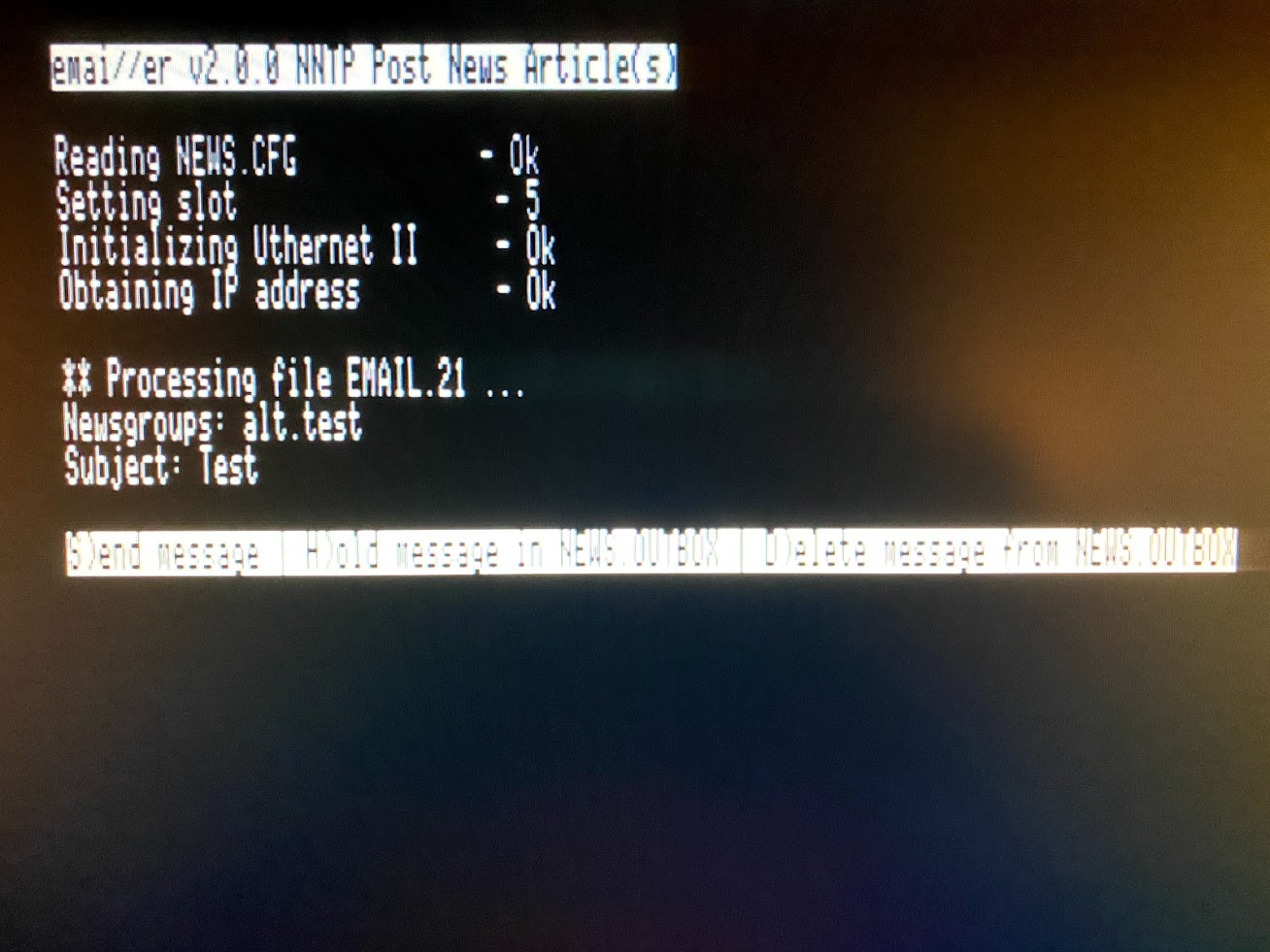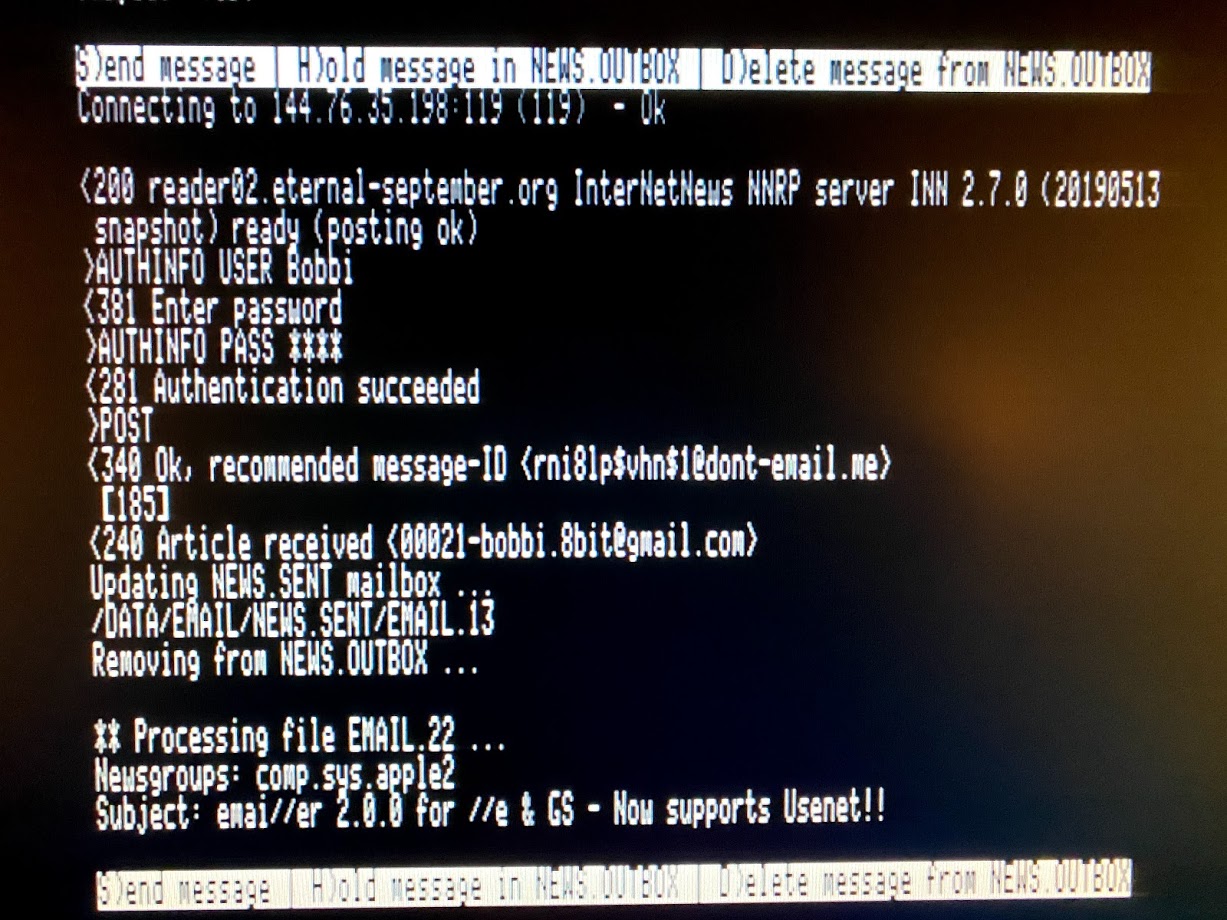mirror of
https://github.com/bobbimanners/emailler.git
synced 2025-02-27 11:29:47 +00:00
2.7 KiB
2.7 KiB
Apple II Email and Usenet News Suite
NNTP65UP.SYSTEM
Run using Closed Apple-S in EMAIL.SYSTEM
NNTP65UP.SYSTEM is a Network News Transport Protocol (NNTP) client for the Apple II. It requires an Uthernet-II ethernet card and will not work with other interfaces without modification, because it uses the W5100 hardware TCP/IP stack.
NNTP65UP.SYSTEM handles transmission of news articles to the NNTP server. Reception of news articles is handled by NNTP65.SYSTEM.
Before running NNTP65UP.SYSTEM for the first time, be sure to have created the NEWS.SENT mailbox. This must be a 'proper' mailbox, not just a directory. You may create a mailbox using the N (new mailbox) command in EMAIL.SYSTEM.
NNTP65UP.SYSTEM performs the following tasks:
- Detect Uthernet-II.
- Obtain IP address using DHCP.
- Open the
NEWS.OUTBOXdirectory. - For each file in
NEWS.OUTBOX:- If file name is
EMAIL.DBorNEXT.EMAILskip to next. - Open the file and search for the headers "Newsgroups:" and "Subject:".
- Display the newgroup and subject information and prompt the user as follows:
S)end message | H)old message in NEWS.OUTBOX | D)elete message from NEWS.OUTBOX. - If the user chooses
Dthen delete the article fromNEWS.OUTBOXand contine to the next message (if any). - If the user chooses
Hthen retain the article inNEWS.OUTBOXand contine to the next message (if any). - If the user chooses
Sthen proceed to send the message to the NNTP server, as follows:- If not already connected, connect to NNTP server. Check the return code from the server to make sure posting is allowed.
- Authenticate with the NNTP server using parameters from first three lines of
NEWS.CFG. (AUTHINFO USERandAUTHINFO PASScommands)
- Issue the
POSTcommand to the NNTP server to start posting an article. - Send the contents of the file to the NNTP server.
- Check the return code from the NNTP server indicates that transmission was successful.
- Close the file.
- Copy the article to the
NEWS.SENTmailbox. - Remove the article from the
NEWS.OUTBOXdirectory.
- If file name is
- Issue
QUITcommand to NNTP server to disconnect. - If
NNTP65UP.SYSTEMwas invoked fromEMAIL.SYSTEM, load and runEMAIL.SYSTEM. Otherwise quit to ProDOS.