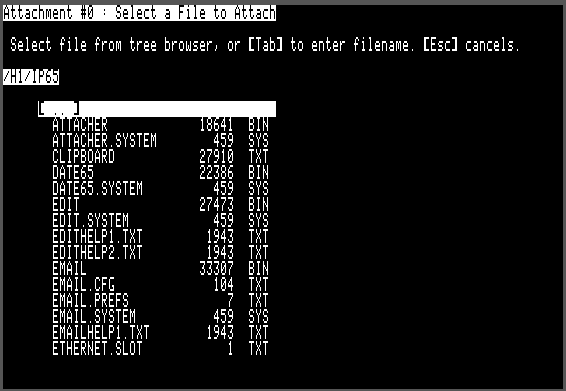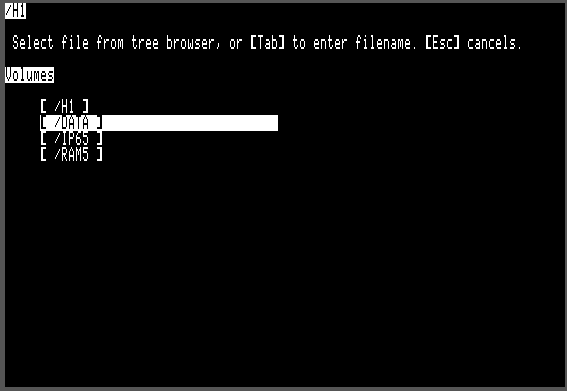3.1 KiB
Apple II Email and Usenet News Suite
ATTACHER.SYSTEM
Automatically invoked when exiting EDIT.SYSTEM when using the W (write email), F (forward email) or R (reply) commands in EMAIL.SYSTEM
ATTACHER.SYSTEM is used for attaching files to outgoing email messages. This program is started automatically by EDIT.SYSTEM and is not normally invoked directly.
Here is how it looks when it first starts up - there are no attachments yet:
Using the file selector to choose an attachment:
Navigate up the to the top level 'Volumes' by repeatedly selecting the .. entry and hitting Return.
The navigate down to the directory of interest, select the file to attach and hit Return.
Now ATTACHER.SYSTEM shows there is a file attached.
When EDIT.SYSTEM invokes ATTACHER.SYSTEM, the following operations occur:
- The outgoing email message is loaded from
OUTBOXand copied to a temporary file. While copying, additional email headers are appended to indicate that this is a MIME multi-part message. - A
plain/textMIME section header is added to the email body (which becomes the first section in the multi-part MIME document.) ATTACHER.SYSTEMloops until the user says they are done adding attachments:- Display the current number of attached files. Initially this shows
There are currently 0 attachments. - Display a list of the files that have been attached so far.
- Prompt:
A)dd attachment | D)one with attachments. - If the user chooses 'D' then we are done adding attachments. Exit the loop.
- If the user chooses 'A' then a file selector is shown, allowing the user to choose the file to attach. Navigate to the desired directory and select the file to be attached. Alternatively, you can hit the
Tabkey and type in the absolute or relative path to the file to be attached. - The selected file is loaded from disk and encoded using the Base64 algorithm. A MIME section is created in the outgoing email and the Base64-encoded file data is appended.
- Display the current number of attached files. Initially this shows
ATTACHER.SYSTEMwill terminate the MIME document, erase the original email file fromOUTBOXand rename the temporary file to replace the original.ATTACHER.SYSTEMwill reloadEMAIL.SYSTEMonce it is done.
Here is how the Base64-encoded email attachment is encoded: