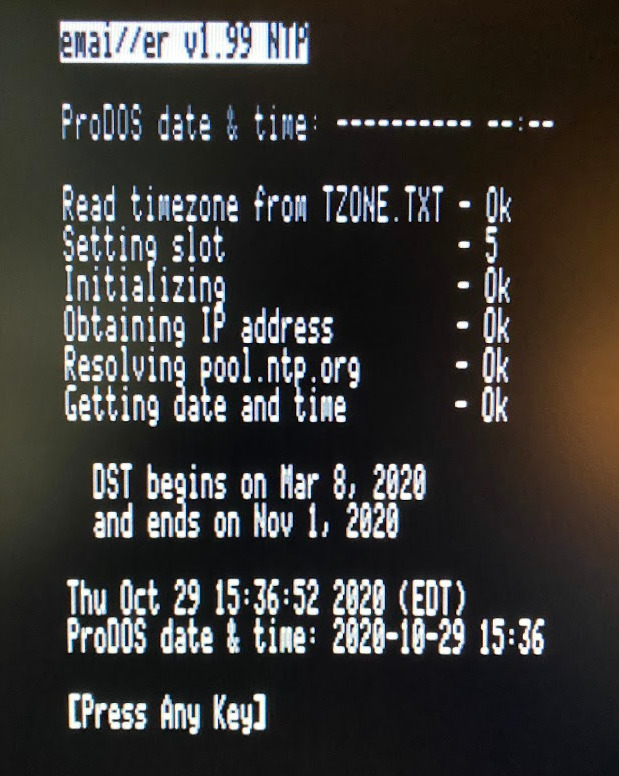2.6 KiB
Apple II Email and Usenet News Suite
DATE65.SYSTEM
Run using Open Apple-D in EMAIL.SYSTEM
Unlike the other programs making up the Emai//er suite, DATE65.SYSTEM is an enhanced version of an existing IP65 program, rather than a completly new development.
DATE65.SYSTEM has been integrated into the Emai//er suite in order to provide a convenient way to set the ProDOS date and time for Apple //e systems which do not have a real time clock. Apple IIgs machines have a built in system clock, so DATE65.SYSTEM is not required.
DATE65.SYSTEM has also been enhanced to handle timezones and Daylight Saving Time (DST) rules, rather than simply obtaining the time in Coordinated Universal Time (UTC). The timezone settings are configurable to suit your local timezone using a simple configuration file TZONE.TXT.
The supplied TZONE.TXT file is for Eastern Standard Time / Eastern Daylight Time, and looks like this:
-18000,EST
-14400,EDT
The first line is for Standard Time (ie: winter time). This has an offset of -18000 seconds (5 hours) relative to UTC and has the symbolic name 'EST'. The second line defines Daylight Saving Time (ie: summer time), with an offset of -14400 seconds (4 hours) and name 'EDT'.
The Daylight Saving Time rules are hard coded in date65.c using the current North American rules. The code will have to edited if you wish to implement Daylight Saving Time rules for any other area of the world.
When DATE65.SYSTEM is run (either directly or using the Open Apple-D shortcut in EMAIL.SYSTEM) it will:
- Show the current ProDOS date and time (or
---------- --:--if it is not set.) - Obtain the current UTC time using NTP server
pool.ntp.org - Display the dates when DST starts and ends in the current year.
- Examine today's date to determine if Daylight Saving Time is in effect or not.
- Convert the time to the correct local time.
- Show the new ProDOS date and time.
- Store the date and time in the reserved memory locations ProDOS uses for this information.
Note that if the system has a real-time clock (RTC) the date and time information obtained from DATE65.SYSTEM will be overwritten. Otherwise the date and time information remain constant until the next time DATE65.SYSTEM is run.