Sound Settings
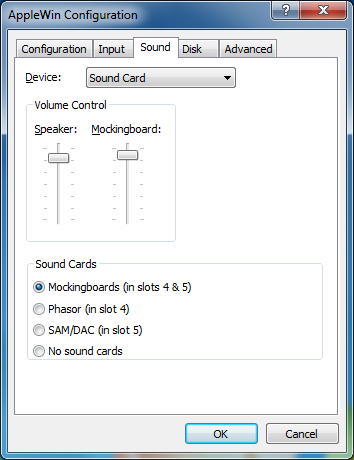 Sound:
Sound:
This option allows you to choose how sound is output for the
system. Your choices are:
- Disabled
- Sound Card (recommended)
Volume Control:
These slider controls allow you to control the sound
levels of the built-in Apple //e speaker and/or an optional
Mockingboard or Phasor speaker.
Mockingboard/Phasor Control:
These options allow you to either enable a pair of Mockingboard sound
cards in slots 4 and 5, or enable a Phasor sound card in slot 4, or simply disable any
external sound card for the emulated system.
SAM:
SAM (Software Automatic Mouth) is an 8-bit DAC card than can be enabled in slot 5.
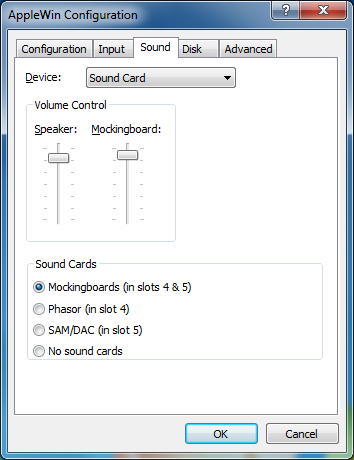 Sound:
Sound: