36 lines
1.8 KiB
Markdown
36 lines
1.8 KiB
Markdown
# Activegs IOS
|
||

|
||
|
||
Source code for the complete ActiveGS iOS application
|
||
|
||
### Installation Process (easier than it sounds!)
|
||
* Download Xcode 7 https://itunes.apple.com/fr/app/xcode/id497799835?mt=12
|
||
* Download and unzip the archvie https://github.com/ogoguel/activegs-ios/archive/master.zip
|
||
* Open the XCode project `activegs-ios/ActiveGS_iOS/activegs.xcodeproj`
|
||
* Select `activegs` on the left panel **(1)**, and click on General
|
||
* Change the bundle id to whatever you want **(2)**
|
||
* Click on Team and add your Apple ID (you don’t need to be part of a paid Developer Member ) : your personal team should be selected **(3)**
|
||
* Plug your device, and select is name at the top of the XCode Interface **(4)**
|
||
* Press the PLAY button to compile the application and install it to your device **(5)**
|
||
* On first launch, you may see the `"process launch failed: Security"` error message : to fix it, modify your settings in your iDevice Settings → General → DeviceManagement → DeveloperApp → Trust
|
||
* The ActiveGS application is now installed on your device!
|
||
|
||
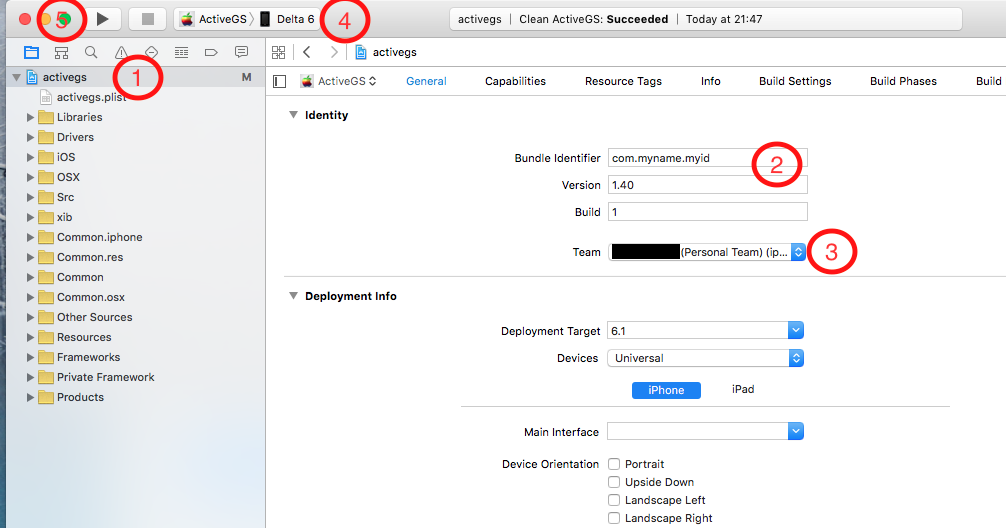
|
||
|
||
### Open/Known issues
|
||
* Orientation
|
||
* Hardware keyboard support
|
||
* iOS7 UI redesign
|
||
* Debug Marinetti TCP/IP
|
||
* IP Modem support
|
||
* Interface for multiple disks configuration
|
||
* MFI / Gamepad support
|
||
|
||
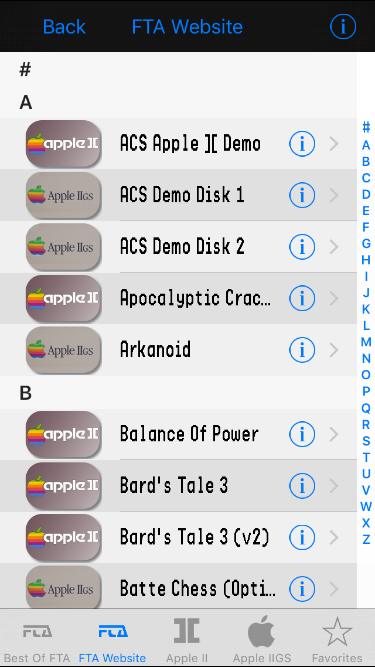
|
||
|
||
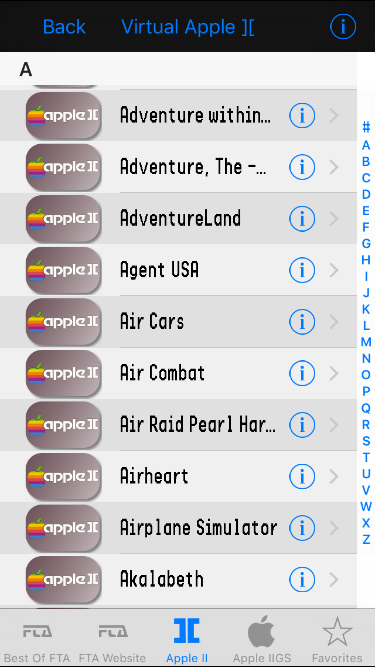
|
||
|
||
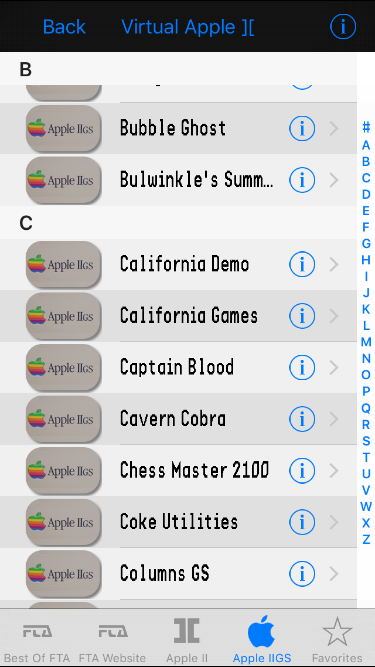
|
||
|
||
|