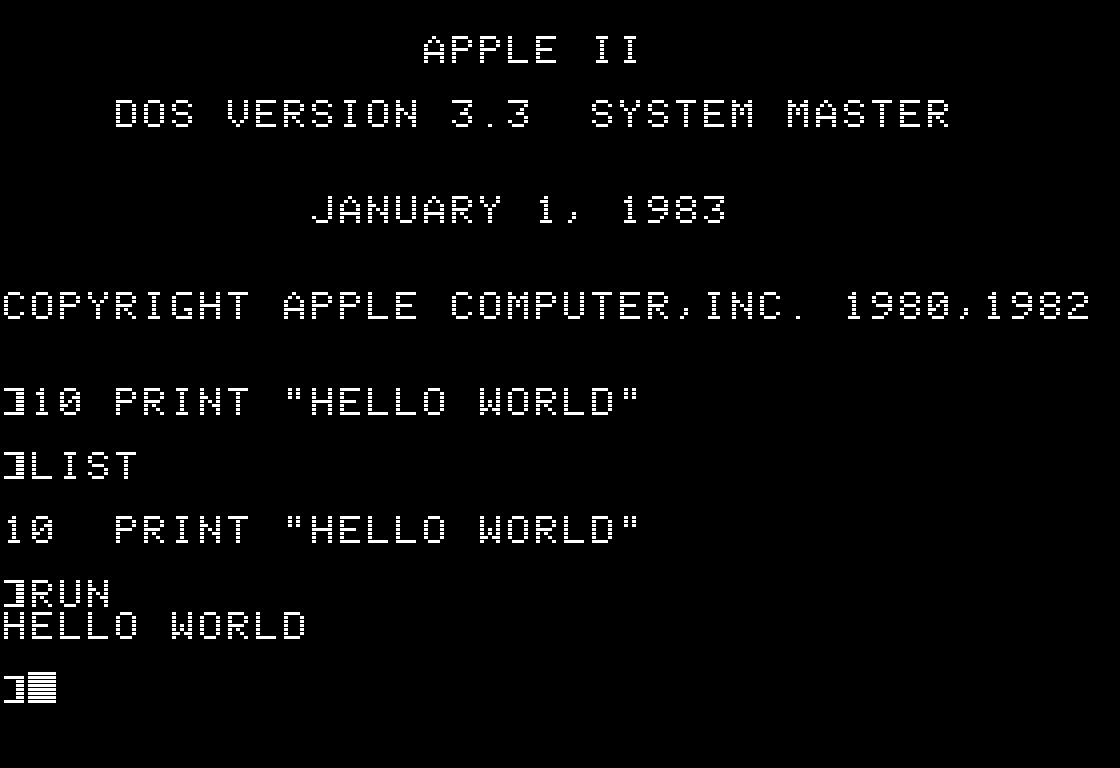| .circleci | ||
| apple2console | ||
| apple2sdl | ||
| core6502 | ||
| doc | ||
| romdumps | ||
| .gitignore | ||
| apple2.go | ||
| apple2main.go | ||
| apple2Setup.go | ||
| base64a.go | ||
| cardBase.go | ||
| cardDisk2.go | ||
| cardFastChip.go | ||
| cardHardDisk.go | ||
| cardInOut.go | ||
| cardLanguage.go | ||
| cardLogger.go | ||
| cardSaturn.go | ||
| cardThunderClockPlus.go | ||
| cardVidHD.go | ||
| characterGenerator.go | ||
| diskette16sector.go | ||
| diskette16sectorTimed.go | ||
| disketteWoz.go | ||
| fileNib.go | ||
| fileWoz.go | ||
| hardDisk.go | ||
| ioC0Page.go | ||
| LICENSE | ||
| memoryManager.go | ||
| memoryRange.go | ||
| microPD1990ac.go | ||
| README.md | ||
| resources.go | ||
| screen.go | ||
| screenDoubleHiRes.go | ||
| screenHiRes_test.go | ||
| screenHiRes.go | ||
| screenLoRes.go | ||
| screenNtscFilter.go | ||
| screenSuperHiRes.go | ||
| screenText_test.go | ||
| screenText.go | ||
| softSwitches2.go | ||
| softSwitches2e.go | ||
Apple ][+, //e emulator
Portable emulator of an Apple II+ or //e. Written in Go.
Features
- Models:
- Apple ][+ with 48Kb of base RAM
- Apple //e with 128Kb of RAM
- Apple //e enhanced with 128Kb of RAM
- Base64A clone with 48Kb of base RAM and paginated ROM
- Storage
- 16 Sector diskettes in DSK format
- ProDos hard disk
- Emulated extension cards:
- DiskII controller
- 16Kb Language Card
- 256Kb Saturn RAM
- ThunderClock Plus real time clock
- Bootable hard disk card
- Apple //e 80 columns with 64Kb extra RAM
- VidHd, limited to the ROM signature and SHR as used by Total Replay, only for //e models with 128Kb
- FASTChip, limited to what Total Replay needs to set and clear fast mode
- Graphic modes:
- Text 40 columns
- Text 80 columns (Apple //e only)
- Low-Resolution graphics
- Double-Width Low-Resolution graphics (Apple //e only)
- High-Resolution graphics
- Double-Width High-Resolution graphics (Apple //e only)
- Super High Resolution (VidHD only)
- Mixed mode
- Displays:
- Green monochrome monitor with half width pixel support
- NTSC Color TV (extracting the phase from the mono signal)
- RGB for Super High Resolution
- ANSI Console, avoiding the SDL2 dependency
- Other features:
- Sound
- Joystick support. Up to two joysticks or four paddles.
- Adjustable speed.
- Fast disk mode to set max speed while using the disks.
- Single file executable with embedded ROMs and DOS 3.3
Running the emulator
No installation required. Download the single file executable apple2xxx_xxx for linux or Mac, SDL2 graphics or console. Build from source to get the latest features.
Default mode
Execute without parameters to have an emulated Apple II+ with 64kb booting DOS 3.3 ready to run Applesoft:
casa@servidor:~$ ./apple2sdl
Play games
Download a DSK file locally or use an URL (Asimov is an excellent source) with the -disk parameter:
casa@servidor:~$ ./apple2sdl -disk "https://www.apple.asimov.net/images/games/action/karateka/karateka (includes intro).dsk"
Play the Total Replay collection
Download the excellent Total Replay compilation by
a2-4am. Run it with the -hd parameter:
casa@servidor:~$ ./apple2sdl -hd "Total Replay v2.0.2mg"
Displays super hi-res box art as seen with the VidHD card.
Terminal mode
To run text mode right on the terminal without the SDL2 dependency, use apple2console. It runs on the console using ANSI escape codes. Input is sent to the emulated Apple II one line at a time:
casa@servidor:~$ ./apple2console
############################################
# #
# APPLE II #
# #
# DOS VERSION 3.3 SYSTEM MASTER #
# #
# #
# JANUARY 1, 1983 #
# #
# #
# COPYRIGHT APPLE COMPUTER,INC. 1980,1982 #
# #
# #
# ]10 PRINT "HELLO WORLD" #
# #
# ]LIST #
# #
# 10 PRINT "HELLO WORLD" #
# #
# ]RUN #
# HELLO WORLD #
# #
# ]_ #
# #
# #
############################################
Line:
Keys
- Ctrl-F1: Reset button
- F5: Toggle speed between real and fastest
- Ctrl-F5: Show current speed in Mhz
- F6: Toggle between NTSC color TV and green phosphor monochrome monitor
- F7: Save current state to disk
- F8: Restore state from disk
- F10: Cycle character generator codepages. Only if the character generator ROM has more than one 2Kb page.
- F11: Toggle on and off the trace to console of the CPU execution
- F12: Save a screen snapshot to a file
snapshot.png
Only valid on SDL mode
Command line options
-charRom string
rom file for the character generator (default "<internal>/Apple2rev7CharGen.rom")
-disk string
file to load on the first disk drive (default "<internal>/dos33.dsk")
-disk2Slot int
slot for the disk driver. -1 for none. (default 6)
-diskRom string
rom file for the disk drive controller (default "<internal>/DISK2.rom")
-dumpChars
shows the character map
-fastDisk
set fast mode when the disks are spinning (default true)
-hd string
file to load on the hard disk
-hdSlot int
slot for the hard drive if present. -1 for none. (default -1)
-languageCardSlot int
slot for the 16kb language card. -1 for none
-mhz float
cpu speed in Mhz, use 0 for full speed. Use F5 to toggle. (default 1.0227142857142857)
-model string
set base model. Models available 2plus, 2e, 2enh, base64a (default "2enh")
-mono
emulate a green phosphor monitor instead of a NTSC color TV. Use F6 to toggle.
-panicSS
panic if a not implemented softswitch is used
-profile
generate profile trace to analyse with pprof
-rom string
main rom file (default "<internal>/Apple2_Plus.rom")
-saturnCardSlot int
slot for the 256kb Saturn card. -1 for none (default -1)
-thunderClockCardSlot int
slot for the ThunderClock Plus card. -1 for none (default 4)
-traceCpu
dump to the console the CPU execution. Use F11 to toggle.
-traceHD
dump to the console the hd commands
-traceSS
dump to the console the sofswitches calls
-vidHDSlot int
slot for the VidHD card, only for //e models. -1 for none (default 2)
Building from source
apple2console
The only dependency is having a working Go installation on any platform.
Run:
$ go get github.com/ivanizag/apple2/apple2console
$ go build github.com/ivanizag/apple2/apple2console
apple2sdl
Besides having a working Go installation, install the SDL2 developer files. Valid for any platform
Run:
$ go get github.com/ivanizag/apple2/apple2sdl
$ go build github.com/ivanizag/apple2/apple2sdl
Cross compile apple2sdl.exe for Windows in Ubuntu
Install the mingw cross compile tools and the SDL2 Windows libs for mingw.
$ sudo apt install mingw-w64
$ wget https://www.libsdl.org/release/SDL2-devel-2.0.9-mingw.tar.gz
$ tar -xzf SDL2-devel-2.0.9-mingw.tar.gz
$ sudo cp -r SDL2-2.0.9/x86_64-w64-mingw32/* /usr/x86_64-w64-mingw32
Compile:
$ env CGO_ENABLED=1 CC=x86_64-w64-mingw32-gcc GOOS=windows CGO_LDFLAGS="-L/usr/x86_64-w64-mingw32/lib -lSDL2 --verbose" CGO_FLAGS="-I/usr/x86_64-w64-mingw32/include -D_REENTRANT" go build -o apple2sdl.exe -x github.com/ivanizag/apple2/apple2sdl
To run the executable in Windows, copy the file SDL2.dll on the same folder. The latest SDL2.dll can be found in the Runtime binary for Windows 64-bit.