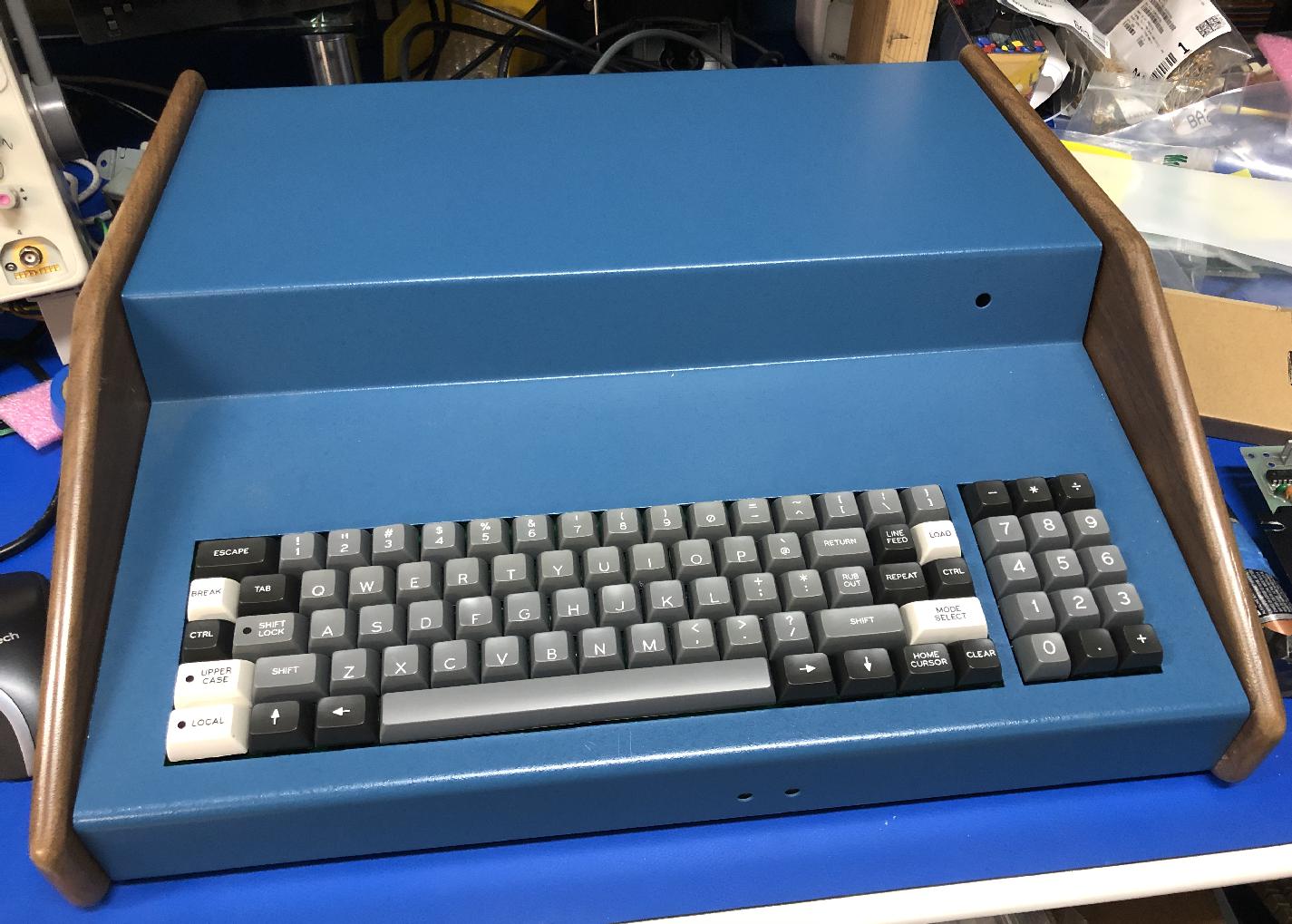- in combined CherryMX/futaba footprints, moved cherry pads down 1 mil and futaba pads up 2 mil, to reduce risk of shortin of LED pads with futaba pad. Adjusted all aligners accordingly - Fixed centroid for combined diode footprint and adjusted PCB placement on classic and SOL keyboards accordingly. - Moved SMT pads in combined diode footprint to top layer, so pick & place file will be usable. - changes to futaba stabilizer design. Longer post adapter passes through slots in keyboard and aligner. - Changed futaba post thickness gauge from board outline to a slot to improve tolerance. - Moved spacebar stabilizer bending guide to edge of PCB, in order to make it more useful in bending PCBs. - Changed Apple II mounting slots on classic keyboard from horizontal to vertical orientation, to accommodate the different spacing offets due to the use of spacers in angled mounting threads. |
||
|---|---|---|
| .. | ||
| aligner-cherry | ||
| aligner-futaba | ||
| images | ||
| kbd-sol.kicad_pcb | ||
| kbd-sol.pro | ||
| kbd-sol.sch | ||
| keys1.sch | ||
| keys2.sch | ||
| keys3.sch | ||
| README.md | ||
| sol-20-keycaps.xlsx | ||
SOL keyboard
This keyboard replicates the keyboard on the SOL-20.
The keyboard is designed using KiCad in order to be the most useful for anybody wishing to modify the keyboard for more specific uses, or to add to the project.
The keyset for the SOL-20 keyboard consists of the Unified Keyboard Project classic ASCII keyset, with a special SOL-20 add-on keyset.
Differences from the original include:
-
The original keyboard is a capacitive keyboard. This keyboard uses standard switches (either Cherry or Futaba).
-
The original keycaps have an 11 degree angled stem. It may be possible to find such keycaps, but I was unable to find any. It also may be possible to create 11 degree adapters. But this keyboard uses straight keycaps. I have tried both styles, and do not find a difference in typing comfort or speed, althought there is an aesthetic difference. There is s tiny bit of space between keys using straight keycaps, so an 11 degree adapter may not require any change to the layout.
-
The original uses UPPERCASE+REPEAT to reset the system. For technical reasons, this version uses CTRL+MODE_SELECT to RESET the system.