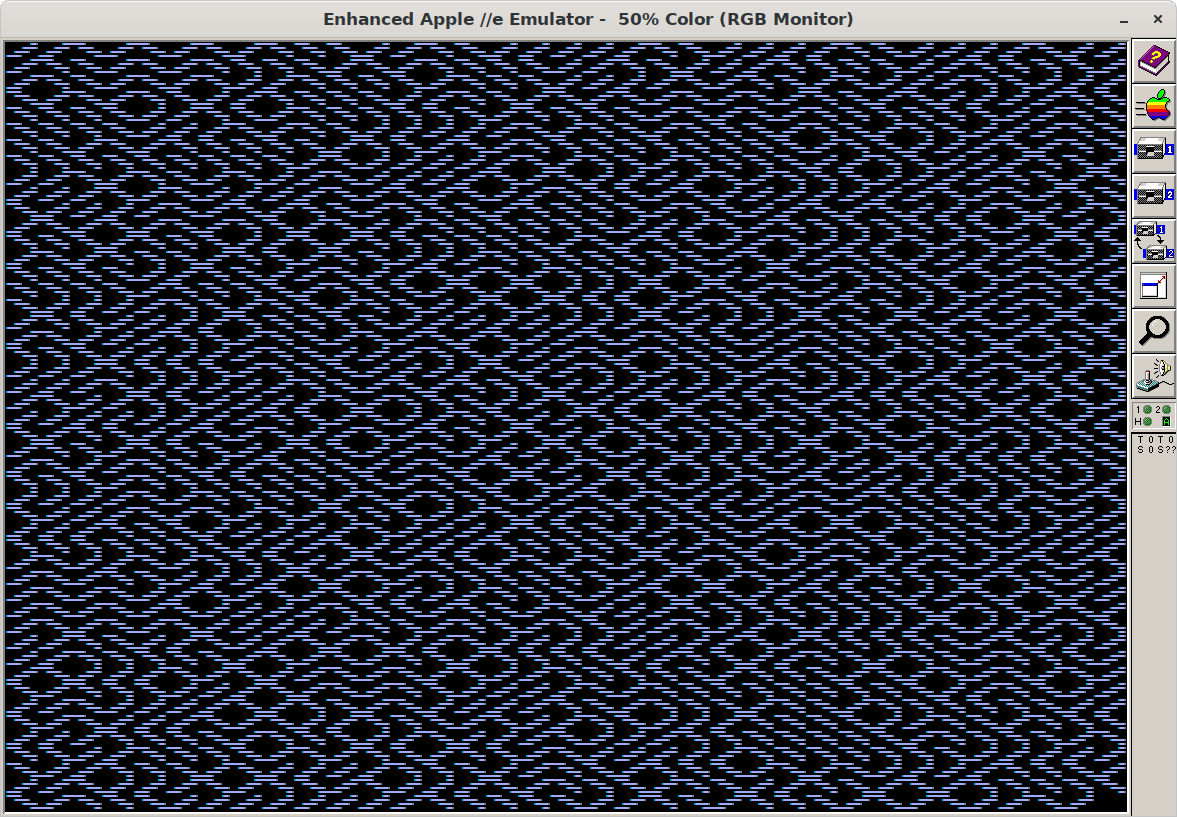mirror of
https://github.com/gungwald/maze.git
synced 2024-06-13 06:29:36 +00:00
Draws a maze on the Apple IIe DHGR screen
| maze-runnable | ||
| .gitignore | ||
| colors.baz | ||
| LICENSE | ||
| maze-example.png | ||
| maze.baz | ||
| README.md | ||
maze
Draws a maze on the Apple IIe DHGR screen
Instructions
Windows Setup with Bundled AppleWin Emulator
- Download the self-contained runnable zip file.
- Unzip it.
- Double click the maze.bat file.
Manual
- Download and run Applewin or other Apple IIe emulator.
- Insert maze.dsk into Drive 1.
- Boot the emulator.