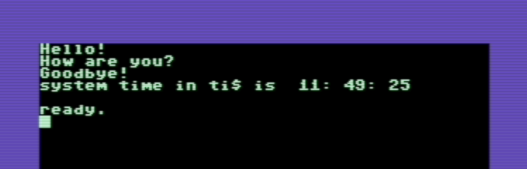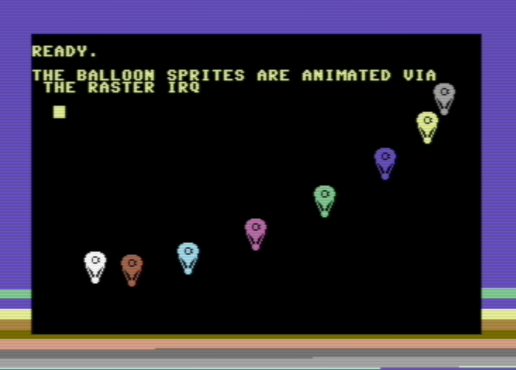| compiler | ||
| docs | ||
| examples | ||
| gradle/wrapper | ||
| parser | ||
| .gitignore | ||
| build_the_compiler.sh | ||
| gradle.properties | ||
| gradlew | ||
| gradlew.bat | ||
| LICENSE | ||
| p8compile.cmd | ||
| p8compile.sh | ||
| p8vm.cmd | ||
| p8vm.sh | ||
| prog8.iml | ||
| README.md | ||
| settings.gradle | ||
Prog8 - Structured Programming Language for 8-bit 6502/6510 microprocessors
Written by Irmen de Jong (irmen@razorvine.net)
Software license: GNU GPL 3.0, see file LICENSE
This is a structured programming language for the 8-bit 6502/6510 microprocessor from the late 1970's and 1980's as used in many home computers from that era. It is a medium to low level programming language, which aims to provide many conveniences over raw assembly code (even when using a macro assembler):
- reduction of source code length
- easier program understanding (because it's higher level, and more terse)
- option to automatically run the compiled program in the Vice emulator
- modularity, symbol scoping, subroutines
- subroutines have enforced input- and output parameter definitions
- various data types other than just bytes (16-bit words, floats, strings, 16-bit register pairs)
- automatic variable allocations, automatic string variables and string sharing
- constant folding in expressions (compile-time evaluation)
- automatic type conversions
- floating point operations
- abstracting away low level aspects such as ZeroPage handling, program startup, explicit memory addresses
- breakpoints, that let the Vice emulator drop into the monitor if execution hits them
- source code labels automatically loaded in Vice emulator so it can show them in disassembly
- conditional gotos
- various code optimizations (code structure, logical and numerical expressions, ...)
It is mainly targeted at the Commodore-64 machine at this time.
Documentation is online at https://prog8.readthedocs.io/
Required tools:
64tass - cross assembler. Install this on your shell path. A recent .exe version of this tool for Windows can be obtained from my clone of this project. For other platforms it is very easy to compile it yourself (make ; make install).
A Java runtime (jre or jdk), version 8 or newer is required to run the packaged compiler. If you want to build it from source, you'll need a Kotlin 1.3 SDK as well (or for instance, IntelliJ IDEA with the Kotlin plugin).
It's handy to have a C-64 emulator or a real C-64 to run the programs on. The compiler assumes the presence of the Vice emulator
Example code
When this code is compiled::
%import c64lib
%import c64utils
%import c64flt
~ main {
sub start() {
; set text color and activate lowercase charset
c64.COLOR = 13
c64.VMCSB |= 2
; use optimized routine to write text
c64scr.print("Hello!\n")
; use iteration to write text
str question = "How are you?\n"
for ubyte char in question
c64.CHROUT(char)
; use indexed loop to write characters
str bye = "Goodbye!\n"
for ubyte c in 0 to len(bye)
c64.CHROUT(bye[c])
float clock_seconds = ((mkword(c64.TIME_LO, c64.TIME_MID) as float)
+ (c64.TIME_HI as float)*65536.0)
/ 60
float hours = floor(clock_seconds / 3600)
clock_seconds -= hours*3600
float minutes = floor(clock_seconds / 60)
clock_seconds = floor(clock_seconds - minutes * 60.0)
c64scr.print("system time in ti$ is ")
c64flt.print_f(hours)
c64.CHROUT(':')
c64flt.print_f(minutes)
c64.CHROUT(':')
c64flt.print_f(clock_seconds)
c64.CHROUT('\n')
}
}
you get a program that outputs this when loaded on a C-64:
One of the included examples (wizzine.p8) animates a bunch of sprite balloons and looks like this:
Another example (cube3d-sprites.p8) draws the vertices of a rotating 3d cube:
If you want to play a video game, a fully working Tetris clone is included in the examples: