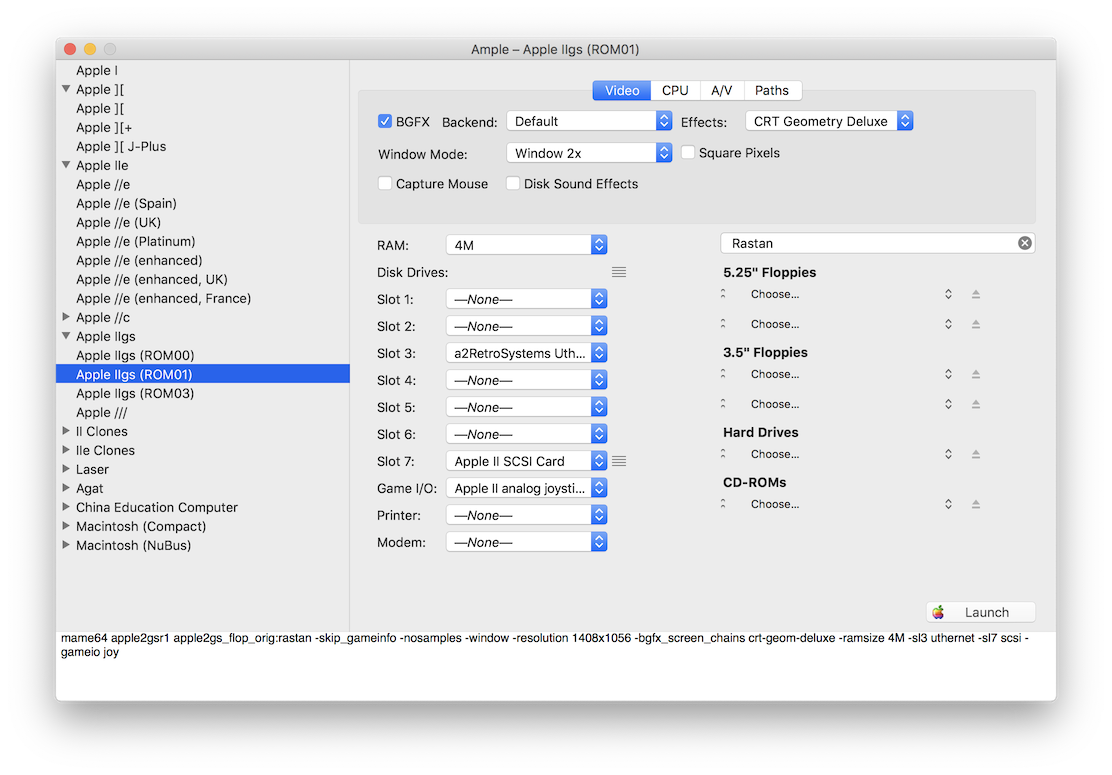mirror of https://github.com/ksherlock/ample.git
The main holdup is that the software list is loaded from those installed MAME components and reinstalling them would invalidate and require a reload. |
||
|---|---|---|
| .github/workflows | ||
| Ample | ||
| Ample.xcodeproj | ||
| embedded | ||
| pty_shell | ||
| python | ||
| screenshots | ||
| vmnet_helper | ||
| .gitignore | ||
| .travis.yml | ||
| README.md | ||
README.md
Ample
A slightly more user-friendly front-end for using MAME as an Apple II emulator. Requires Mac OS X 10.11+
A custom version of MAME is included. (Only Apple 1/2/3 and Macintosh emulators are included in the custom version).
A note for Macintosh emulation:
- Images selected in the “Hard Drives” section must have a full partition table with Mac drivers (this will always be the case)
- "Hard Disk Images" (enabled with the NuBus Disk Image Pseudo-Card in a slot) can be used to mount standard HFS images without the need of a partition table or driver (this will always be the case)