
First Time:
The PCB Part Libraries require FREE software to convert them into EAGLE Format.
To get started please visit - EAGLE.componentsearchengine.com/pcb-libraries.php
Subsequent Times:
Make sure 'Library Loader' is running on your PC.
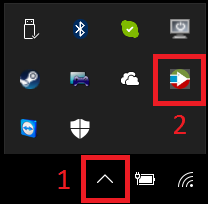
If not launch it from the desktop shortcut: 
After downloading the Schematic Symbol & PCB Footprint zip, check in your ECAD tool. The libraries will have been loaded automatically.
For further help please visit - www.samacsys.com/eagle/
------------------------------------------------------------------------------------------------------------------------------------------------
Alternatively, please try out our new EAGLE Plugin
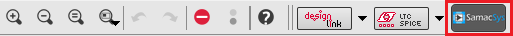
For help installing and using the EAGLE Plugin please visit - www.samacsys.com/eagle-library/