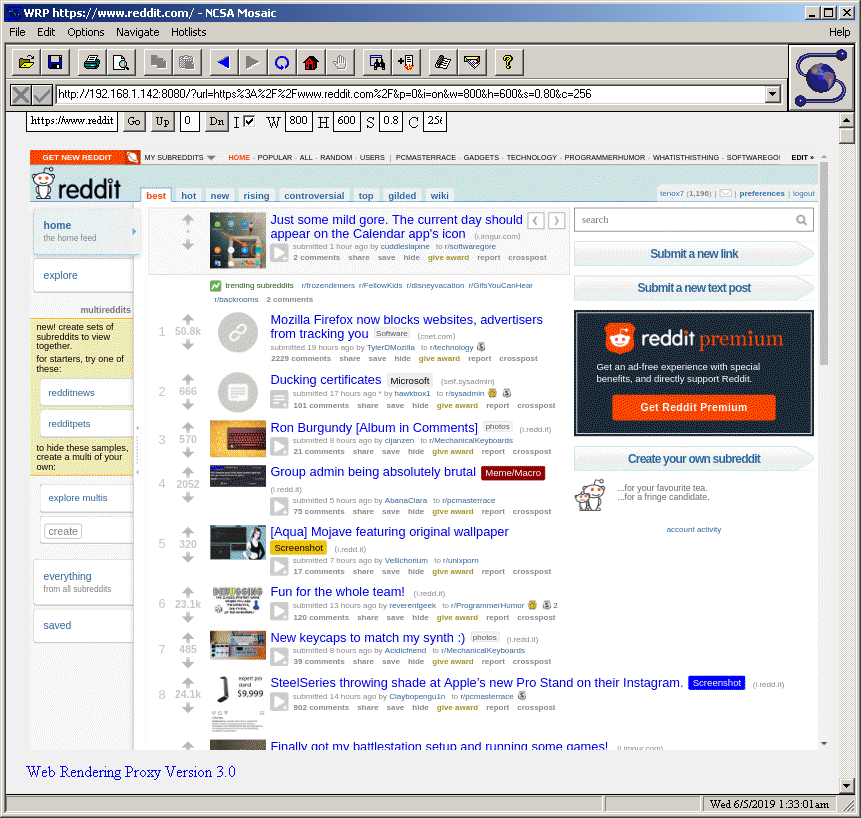mirror of
https://github.com/tenox7/wrp.git
synced 2024-11-25 13:30:51 +00:00
Web Rendering Proxy: Use vintage, historical, legacy browsers on modern web
browserchromechrome-devtoolsheadless-chromeimagemaplegacy-browsersproxyrenderingvintage-computerswebwww
| old | ||
| LICENSE | ||
| Makefile | ||
| README.md | ||
| wrp.go | ||
| wrp.png | ||
WRP - Web Rendering Proxy
A HTTP proxy server that allows to use historical and obsolete web browsers on the modern web. It works by rendering the web page in to a GIF image associated with clickable imagemap of original web links.
Current Status
- This is the new GoLang/ChdomeDP version.
- It's still lacking some features of the older version (such as real http proxy mode) but far surpasses it in terms of stability and usability.
- It's beta quality but comared to the older version, it's maintainable and supportable.
- Currently works as browser-in-browser. A real http proxy mode is being investigated. Check issue #35 for updates.
Usage
- Download a WRP binary and run on a server/gateway.
- Point your legacy browser to
http://address:portof WRP server. Do not use it as a Proxy Server (yet). - Type a search string or a http/https URL and click Go.
- Adjust your screen width/height/scale/#colors to fit in your old browser.
- For very very very old browsers such as Mosaic 2.x and IBM WebExplorer 1.x tick the I checkbox to enable ISMAP mode. However this normally should not be needed.
- Scroll web page by clicking Up/Down. To go to top enter 0 and click Go.
Flags
-l listen address:port, default :8080
-h headed mode, display browser window
-d chromedp debug logging
More info and screenshots
- http://virtuallyfun.superglobalmegacorp.com/2014/03/11/web-rendering-proxy-update/
- http://virtuallyfun.superglobalmegacorp.com/2014/03/03/surfing-modern-web-with-ancient-browsers/
Credits
- Uses chromedp, thanks to mvdan for dealing with my issues
- Uses [go-quantize(github.com/ericpauley/go-quantize), thanks to ericpauley for developing the missing go quantizer
- Thanks to Jason Stevens of Fun With Virtualization for graciously hosting my rumblings