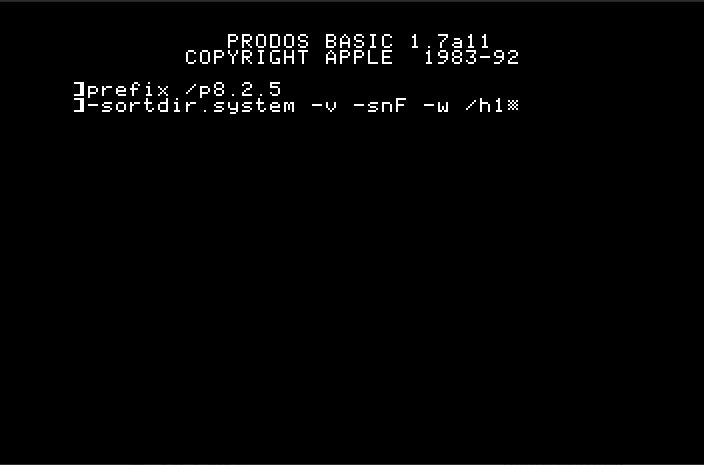4.2 KiB
ProDOS-Utils
File management utilities for the ProDOS operating system on the Apple II
Sortdir
Sortdir is a powerful utility for managing ProDOS directories. It provides a number of functions, all of which may be applied to an individual directory, a directory tree or an entire volume:
- Checking directory integrity and making repairs
- Multi-level directory sort
- Manipulating the case of filenames *
- Manipulating the format of time and date information *
- Zeroing free blocks
Sortdir is intended to help users migrate to the new ProDOS 2.5 release, which is currently in alpha. The code has been testing with ProDOS 2.5a8, but should run on older versions of ProDOS. The features marked with an asterix (*) above allow directory entries to be converted from the legacy format to the new ProDOS 2.5 format, and vice versa.
ProDOS 2.5 releases may be obtained here
System Requirements
Sortdir requires an enhanced Apple //e, //c or IIgs with 128KB of memory. It should run on all versions of ProDOS, but is intended for use with ProDOS 2.5.
Quickstart - Test Disk Image
Download the disk image sortdir.po. This is a bootable 143KB (Disk ][)
ProDOS 2.5 disk image which includes SORTDIR.SYSTEM, ready-to-run.
Build Instructions
If you want to build Sortdir (and perhaps contribute to the code!), you
will require the cc65 C cross compiler for
6502.
I also use Cadius for copying
sortdir.system#ff0000 to an Apple II disk image.
On a Linux system, you should be able to build by simply invoking make.
How to Run SORTDIR.SYSTEM
SORTDIR.SYSTEM is a ProDOS system file, which means it loads at address
$2000. It is possible to launch this program using any application or
utility that can launch ProDOS systm files, such as Bitsy Bye, which is
included with ProDOS 2.5.
It is also possible to start the program from the ProDOS BASIC.SYSTEM
prompt, using the normal syntax -/PATH/TO/SORTDIR.SYSTEM. Since the volume
name of the disk image provided is /P8.2.5, the following command can be
used to start the program: -/P8.2.5/SORTDIR.SYSTEM.
When launching SORTDIR.SYSTEM from the BASIC prompt it is also possible to
specify command line parameters. See below for more information. If no
command line options are provided then Sortdir will present an interactive
user interface.
If Sortdir is started from a launcher other than BASIC.SYSTEM, there is
no way to pass command line options, so the interactive user interface will
be used.
Because Sortdir uses all of the system memory it reboots the system on exit. (It is not possible to return to BASIC because the workspace has been overwritten.)
Interactive User Interface
TODO
Command Line Options
TODO
Understanding the Display
TODO
Directory Check and Repair
TODO
Directory Sort
TODO
Filename Case Change
TODO
Date and Time Format
This allows the format of the modification time and creation time fields in ProDOS directories to be converted from the legacy ProDOS format (ProDOS <2.5) to the new date and time formats introduced in ProDOS 2.5. These new formats extend the range of dates that may be represented, in a backwards-compatible manner. Sortdir also allows conversion from the new ProDOS 2.5 date and time format back to the legacy format.
Zeroing Free Blocks
Not yet implemented in ProDOS-8 version.
Directory Check and Repair
TODO
Directory Sort
TODO
Filename Case Change
TODO
Date and Time Format
This allows the format of the modification time and creation time fields in ProDOS directories to be converted from the legacy ProDOS format (ProDOS <2.5) to the new date and time formats introduced in ProDOS 2.5. These new formats extend the range of dates that may be represented, in a backwards-compatible manner. Sortdir also allows conversion from the new ProDOS 2.5 date and time format back to the legacy format.
Zeroing Free Blocks
Not yet implemented in ProDOS-8 version.