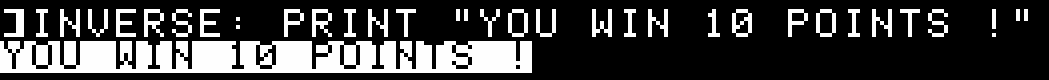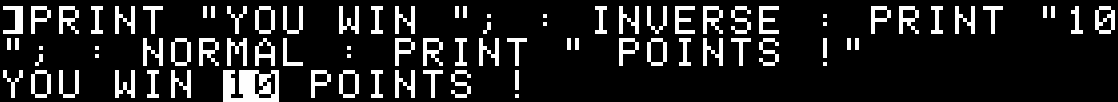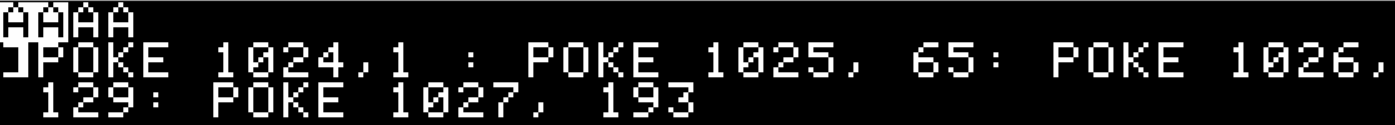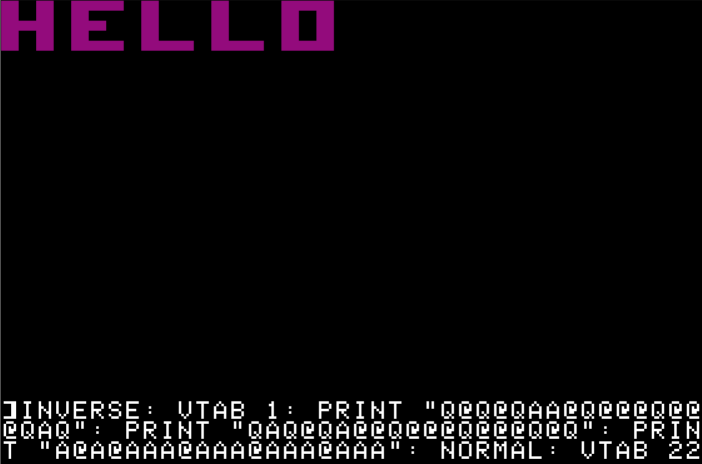20 KiB
STRANGER THINGS ABOUT YOUR APPLE II, part 3
An A2SE series about things you did not know about your Apple II or maybe simply forgot.
Part 3: Inline Text Modes
In this article we're going to discover how you can
- integrate
FLASH/INVERSE/NORMALcommands within strings and strings variables - display
FLASH/INVERSEcharacters in listings PRINTnormally unprintable control-characters in order to plot brown and orange pixels on the lores screen (wtf ?)
Text modes on the Apple II
This is old news: the Apple II support 3 kind of text displays: characters are written on screen either in NORMAL mode (white on black), INVERSE mode (black on white) or FLASH mode (alternating between NORMAL and INVERSE mode).
Three commands allow you to change the text mode. They are NORMAL, INVERSE and FLASH.
If you want your text to be printed in inverse, all you have to do is issue an INVERSE statement before a PRINT:
INVERSE: PRINT "YOU WIN 10 POINTS !"
If you don't issue a NORMAL command, then all the subsequent PRINTs will display text in INVERSE. The same goes for FLASH.
Now, if you want to mix NORMAL/INVERSE/FLASH modes in the same string, your only option is to issue several PRINTs and adjust the text mode accordingly in between.
PRINT "YOU WIN "; : INVERSE : PRINT "10"; : NORMAL : PRINT " POINTS !"
Integrating text modes within strings
This is something that's possible on several 8-bit computers but not on the Apple II, except if you have a 80-column card. In this case, and if the card is active, you can use CTRL-O and CTRL-N to instruct the computer that the following characters are respectively in INVERSE or NORMAL modes. There's no CTRL code for the FLASH mode though, as the 80 column cannot display FLASH characters.
We are going to do exactly the same but without the need for a 80-column card and we will add a CTRL code for the FLASH mode too !
The way to do that is rather easy as all we have to do is redirect the character output routine of the Apple II to our own routine.
Fortunately, this redirection has been planned from day one in Woz' monitor. This is basically what allows you to print your listings and screens on a printer (and not on screen). This is also how DOS intercepts CTRL-D commands (you know like PRINT CHR$(4);"CATALOG" ) and how DOS and PRODOS commands are handled.
In $FDED is the monitor routine named COUT. Its role is to handle the output of characters on screen. But the first thing COUT does is give control to another, user-defined, routine, if any. By default (if there's no DOS/PRODOS), this routine is located in $FDF0 (and is named COUT1), that is just 3 bytes after $FDED and it's in fact the next instruction after the one in $FDED.
We have this:
FDED: 6C 36 00 COUT JMP (CSWL) ; jump to location referenced by $36-$37
FDF0: 48 COUT1 PHA ; normal monitor character output routine starts here
FDF1: ...
So, what we need to do is write in CSWL (zero page $36) and CSWH (zero page $37) the address where we want to handle the character output.
There, we check if the character that must be output is one of the CTRL characters that will set the NORMAL/INVERSE/FLASH mode, set the mode accordingly and return the control to $FDF0. That's for the theory.
But remember I also want to print normally unprintable control-characters.
How Applesoft and the monitor work together.
When you type a character on the Apple II keyboard, the character that's been typed is retrievable in $C000 (decimal -16384 or 49152 ... that's why you do K=PEEK(49152) when you want to identify which key was pressed). You also know that this character is a byte, and that it corresponds to the ASCII code of the character plus 128 because the hi-bit of the byte is set. This value, if the character is meant to be printed on screen, is sent to COUT.
Thus, COUT expects a byte with a value above 127. Let's see what happens with Applesoft.
There are not many routines in Applesoft that output characters. We have PRINT. We have INPUT (that internally uses PRINT). We have LIST. We have TRACE. We have TAB() and SPC(). We have error messages too and then we have here and there some routines that output a carriage-return character for various reasons. All these use COUT. Thus the first thing that Applesoft does is add 128 to the ASCII value of the character that must be displayed (more precisely, Applesoft applies an ORA-mask on the byte value, forcing the hi-bit to turn on).
Now with a byte value above 127, Applesoft then checks if the character is a "control-character", that is a character with an ASCII value below 32. But since the byte value is now above 127, it checks if the value is below 160 (=128+32). If it's NOT a control-character, then Applesoft checks if the FLASH mode is on. If it is, then it turns on the 6th bit of the byte (equivalent to add 32), and our byte value is now above 191.
Then the byte is sent to COUT.
So, COUT has a value which is either in
- range 128 to 159 if a control character is to be output
- range 160 to 255 if a
NORMALorINVERSEcharacter is to be output - range 192 to 255 if a
FLASHcharacter is to be output
The first thing that COUT does is modify the byte received:
- if
NORMALmode is set, the value is not modified. The byte is still between 128 and 255 - if
INVERSEmode is set, bits 6 and 7 of the value are set to 0, which is equivalent to- subtract 192 if the byte is above 191, or
- subtract 128 if the byte is between 128 and 191. The byte is now between 0 and 63.
- if
FLASHmode is set, bit 7 is set to 0, equivalent to subtract 128. The byte is now between 64 and 127. - if it's a control character, the value is not modified regardless of the current text mode
So we have now 4 possibilities:
- Values from 0 to 63 for
INVERSEoutput - Values from 64 to 127 for
FLASHoutput - Values from 128 to 159 for control characters
- Values from 160 to 255 for
NORMALoutput
INVERSE, FLASH and NORMAL characters are output on screen accordingly while control-characters are handled separately. For a standard Apple II, only CTRL-G (bell), CTRL-M (return), CTRL-H (backspace or left-arrow) and CTRL-J (line feed or down-arrow) and handled. The others are simply ignored.
You can observe the result of each of the 4 possibilities mentioned above. Type
TEXT: HOME
VTAB 1: INVERSE: PRINT "A"; : FLASH : PRINT "A"; : NORMAL : PRINT CHR$(1); : PRINT "A"; : VTAB 4
As you can see, the PRINT CTRL-A (or more exactly PRINT CHR$(1)) did not output anything because COUT ignores control-characters.
Now type
PRINT PEEK (1024);" ";PEEK(1025);" ";PEEK(1026);" ";PEEK(1027)
These are the 4 values of the first 4 characters on the top of the screen. The 1 is A in INVERSE, the 65 is A in FLASH, the 193 is A in NORMAL and the 160 is just the space character in NORMAL in the 4th position. The control-character was not printed.
Now let us do the same but without PRINT:
TEXT: HOME
POKE 1024,1 : POKE 1025, 65: POKE 1026, 129: POKE 1027, 193
Well ! It looks like we can store values of 128 to 159 on the screen memory even though we cannot PRINT those control-characters.
Why print control-characters ?
Let's admit it, at first sight, there's absolutely no interest in printing control-characters. After all, these characters are designed to be invisible: they're used in communications protocols or to move the cursor, etc. What's more they just look like normal characters when you POKE them in screen memory.
Well, there's one minor interest though. The text area memory is in $400-$7FF. And this area is shared with the lo-res display. It means we can use PRINT to PLOT on the lores screen. PRINTing one character actually draws two contiguous vertical lores pixels.
For instance, type the following:
GR
INVERSE: VTAB 1: PRINT "Q@Q@QAA@Q@@@Q@@@QAQ": PRINT "QAQ@QA@@Q@@@Q@@@Q@Q": PRINT "A@A@AAA@AAA@AAA@AAA": NORMAL: VTAB 22
You've just drawn the word "HELLO" the fastest possible way with Applesoft only.
The problem now is that to PRINT/draw all possible combinations of colors you need to be able to PRINT all 255 possible values of bytes, including those between 128 to 159, that is the control-characters.
As PRINT is super-fast compared to PLOT (or HLIN and VLIN), this could be used to display sprites on the lores screen faster than ever with Applesoft.
And since what we want to do is use combinations of CTRL-characters to change the text mode within strings, we could draw any shape and store the INVERSE/FLASH/NORMAL/SPECIAL statements within the string itself !
The code explained
The routine will be simple and short, so we can store it in $300. But if you want to store it elsewhere, you can as it's completely relocatable.
The first thing we want to do is initialize CSWL/CSWH (and thus activate our routine). To do that we can begin in $300 with a simple init routine that needs to be called at the start of your Applesoft program (or at least before you want to take advantage of the new feature).
We also want to initialize a flag stating that the "Peculiar mode" is not set yet. The "Peculiar mode" is that new mode where we allow to print control-characters. I decided that this flag would be stored in zero page $34. This memory location is normally used by the monitor (it is known as YSAV) to store temp data but I estimated that there would be no interest in being in the monitor AND want to print control-characters on the lores screen. As this is the only zero page location that I need, I wanted to avoid any of the usual "free" zero pages locations to make sure I don't interfere with possibly other programs that might use these "free" locations.
So the code begins with:
300: A9 03 INIT LDA #>START
302: 85 37 STA CSWH
304: A9 0D LDA #<START
306: 85 36 STA CSWL
308: A9 00 LDA #$00 ; SET PECULIAR_MODE FLAG TO ZERO
30A: 85 34 STA PECULIAR_MODE
30C: 60 RTS
30D START
Nothing too complicated so far, I think. All we'd have to do is CALL 768 to initialize the new feature and then any character to be displayed would be handled by our routine in $30D.
The important rule is that every register we use must have its value restored when leaving our routine. In theory, when entering our routine A holds the character to print (with the hi-bit set), X might be an offset in the input buffer and Y is either an offset to a memory location or the index of a character in the string to print. Depending on who's the caller (Applesoft, the monitor, another program ?) and the reason why a character is being displayed (PRINT, INPUT, LIST, monitor listing, something else ?) the values in X and Y may vary.
So the first thing we will do is save the values of A and X. Why these two ? Because we are going to use three Applesoft ROM routines (NORMAL in $F273, INVERSE in $F277 and FLASH in $F280) that will modify A and X.
We will save A on the stack and X in a zero page location named YSAV1 (in $35). This location is used by COUT1 to save the value in Y and restore it when leaving. It's not used elsewhere meaning we can use it for the same purpose (except we're going to save X) until we actually call COUT1.
Then we are going to verify the value in A:
- if it's CTRL-P then we set the "Peculiar mode" flag on (by writing $FF in it, the important thing being that the hi-bit is set), restore
AandXand callCOUT1 - if it's CTRL-F then we call the
FLASHroutine in$F280, this modifiesAandXregisters (Xbeing now $40, the value of the FLASH-mask), we clearXand useXto reset the "Peculiar mode" flag, we restoreAandXand callCOUT1 - if it's CTRL-O then we call the
INVERSEroutine in$F277, this again modifiesAandXbutXis now zero. We useXto reset the "Peculiar mode" flag, we restoreAandXand callCOUT1 - if it's CTRL-N then we call the
NORMALroutine in$F273. Just like theINVERSEroutine, this modifiesAandXandXis now zero. Again, we useXto reset the "Peculiar mode" flag, we restoreAandXand callCOUT1 - if it's any other character, then we check the "Peculiar mode" flag. If it's off, we call
COUT1. If it's on then we need to modify the value ofAso it fits within $80-$9F. More about that in a moment.
Here's the code so far:
30D: 86 35 START STX YSAV1 ; SAVE X IN YSAV1
30F: 48 PHA ; SAVE A ON STACK
310: C9 90 CHK_CTRL_P CMP #$90 ; IS A = CTRL-P ? (ASCII $10 + $80)
312: D0 04 BNE CHK_CTRL_F ; NO, CHECK CTRL-F
314: A2 FF LDX #$FF ; YES, PREPARE THE VALUE TO SET PECULIAR MODE ON
316: D0 1B BNE OUT ; THIS BRANCHES ALWAYS BECAUSE X IS NOT ZERO
318: C9 86 CHK_CTRL_F CMP #$86 ; IS A = CTRL-F ? (ASCII $06 + $80)
31A: D0 07 BNE CHK_CTRL_O ; NO, CHECK CTRL-O
31C: 20 80 F2 JSR FLASH ; SET FLASH MODE, RETURNS WITH X=$40
31F: A2 00 LDX #$00 ; SET X=0, PREPARE VALUE FOR PECULIAR MODE
321: F0 10 BEQ OUT ; ALWAYS TAKEN
323: C9 8F CHK_CTRL_O CMP #$8F ; IS A = CTRL-O ? (ASCII $0F + $80)
325: D0 05 BNE CHK_CTRL_N ; NO, CHECK CTRL-N
327: 20 77 F2 JSR INVERSE ; SET INVERSE MODE, RETURNS WITH X=0
32A: F0 07 BEQ OUT ; ALWAYS TAKEN
32C: C9 8E CHK_CTRL_N CMP #$8E ; IS A = CTRL-N ? (ASCII $0E + $80)
32E: D0 0B BNE CHK_P_MODE ; NO, CHECK PECULIAR MODE
330: 20 73 F2 JSR NORMAL ; SET NORMAL MODE, RETURNS WITH X=0
333: 86 34 OUT STX PECULIAR_MODE ; SET PECULIAR MODE WITH VALUE IN X
335: 68 OUT0 PLA ; RESTORE A
336: A6 35 OUT1 LDX YSAV1 ; RESTORE X
337: 4C F0 FD JMP COUT1 ; DISPLAY THE CHARACTER IF POSSIBLE
33B: A6 34 CHK_P_MODE LDX PECULIAR_MODE ; LOAD PECULIAR MODE FLAG IN X
33D: 10 F6 BPL OUT0 ; IF HIBIT NOT SET, THEN NOT IN P-MODE, OUTPUT THE CHARACTER
33F: P_MODE
Now the only thing left to do is handle the "Peculiar mode". Because this mode is meant to be used with PRINT and PRINT only (while showing the lores screen), we need to check first if we're busy PRINTing text or if we're doing something else like LIST for instance. If the command was LIST, we don't want to display weird characters. For example all the space characters (value 32) would be replaced with @ (value zero).
The way I've found to detect if we're PRINTing something is to check the stack for a return address that would go back somewhere in Applesoft PRINT routine. That somewhere is $DB4C (or more exactly $DB4B as it would be stored on the stack). This is the return address after a call to a subroutine named OUTDO in $DB5C that actually calls COUT in $DB64.
So, if our routine was indirectly called from Applesoft, the stack (from the last stacked value) looks like this: 66 DB 4B DB.
$DB66(+1) is the return address to OUTDO, while $DB4B(+1) is the return address from the PRINT command. The interesting byte in the stack is the 3rd. We can assume this byte will never be $4B if our routine comes from anything else but PRINT. So, we just need to check the value of the 3rd byte. Well, in fact the 4th byte, because our own routine adds the value of A to the stack.
So if we were not PRINTing, we simply ignore the Peculiar mode and call COUT1. But if we're PRINTing we do a bit more work.
First we check if the character we need to print is a CTRL character. If it is, again, we just send it to COUT1. But if it's not we need to modify the character to print so that it goes into the $80-$9F range. In order to do that, we simply clear the 5th and 6th bit of the character. Then we call a routine that is part of COUT1 but that is called usually when then character is not in the $80-$9F range. This routine is named STORADV (in $FBF0) and is responsible for writing the value of A at the appropriate location in the screen memory area and update the cursor position and scroll the text window if needed.
The small setback is that this routine uses Y. So far we have not used Y. We haven't even saved Y. Thus we need to save Y before calling STORADV, then restore it, restore A and X too and return to the caller. This is a trivial case of juggling with the available registers.
Here goes:
33F: BA P_MODE TSX ; GET STACK POINTER TO X
340: BD 05 01 LDA STACK+5,X ; GET MSB OF THE RETURN ADDRESS
343: C9 DB CMP #$DB ; IS IT FROM PRINT IN $DB49 ?
345: D0 EC BNE OUT0 ; NO, LET'S CALL COUT1 THEN
347: 68 PLA ; GET CHARACTER VALUE BACK FROM STACK
348: C9 A0 CMP #$A0 ; IS IT A CONTROL CHAR (<160)
34A: 90 E8 BCC OUT1 ; YES, LET'S CALL COUT1 THEN
34C: AA TAX ; SAVE CHAR IN X
34D: 98 TYA ; SAVE Y IN A
34E: 48 PHA ; STORE VALUE OF Y ON STACK
34F: 8A TXA ; GET BACK CHAR FROM X
350: 29 9F AND #$9F ; CLEAR BITS 5 & 6, RANGE IS NOW $80-$9F
352: 20 F0 FB JSR STORADV ; FORCE DISPLAY OF CHAR
355: 68 PLA ; RESTORE VALUE OF Y FROM STACK
356: A8 TAY ; BACK TO Y
357: 8A TXA ; RESTORE A FROM X
358: A6 35 LDX YSAV1 ; RESTORE X FROM YSAV1
35A: 60 RTS ; RETURN TO CALLER
And here's the full code:
300: A9 03 85 37 A9 0D 85 36
308: A9 00 85 34 60 86 35 48
310: C9 90 D0 04 A2 FF D0 1B
318: C9 86 D0 07 20 80 F2 A2
320: 00 F0 10 C9 8F D0 05 20
328: 77 F2 F0 07 C9 8E D0 0B
330: 20 73 F2 86 34 68 A6 35
338: 4C F0 FD A6 34 10 F6 BA
340: BD 04 01 C9 4B D0 EE 68
348: C9 A0 90 EA AA 98 48 8A
350: 29 9F 20 F0 FB 68 A8 8A
358: A6 35 60
Disabling the OS
In order to activate the feature, a simple CALL 768 is enough. But before anything, you must disable DOS (or PRODOS).
What's that ? DOS/ProDOS use the CSW output redirection vector in order to handle their own features. Without going into details, this is (among other features) how DOS/ProDOS intercepts CTRL-D within PRINT commands in order to manipulate files on disk from an Applesoft program.
DOS/ProDOS makes sure that CSW will redirect output to their routines. Because we are using redirection we need to take control over DOS/ProDOS. But also, you must know that PRINTing a character on the screen with DOS/ProDOS active is twice the time it takes if they were not active/present. Disabling the OS means doubling the output speed.
To prevent that, we need to disconnect DOS/ProDOS. And when we need DOS/ProDOS back we need to be able to reconnect DOS/ProDOS.
DOS can be disconnected with a CALL 40672 and reconnected with CALL 43089.
But there's a more universal method that is common to both DOS and ProDOS. It's as easy as POKEing values in CSW and KSW. But this has to be done in one shot in four consecutive POKEs within a program.
POKE 54,240: POKE 55,253: POKE 56,27: POKE 57,253 unhooks DOS/ProDOS and restores CSW/KSW to their original values. In ProDOS, you also need to issue a NOTRACE command (because ProDOS uses TRACE to possibly interfere with EVERY Applesoft command).
To restore DOS/ProDOS, as they use different CSW/KSW values, it's best to simply do a CALL 976 ($3D0). or a CALL 1002 ($3EA).
Example code
To conclude, you'll find a DSK image with a short animation example demonstrating the possibilities of this new feature.
There's also a video of the program running: meeting_the_beadmaster.mkv
The Applesoft code is also available. The animation happen in lines 0-999 while the sprites are built in lines 1000-3000. The sprites are long string variables that include all the characters and control-characters needed. To build these I used an Excel spreadsheet as editor (as it was easier). Maybe one day I'll share it. But now is not the time.
Enjoy !