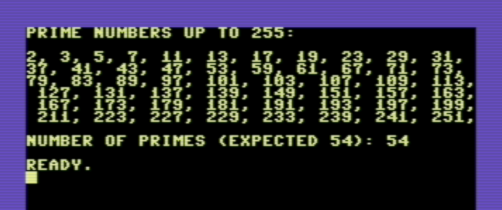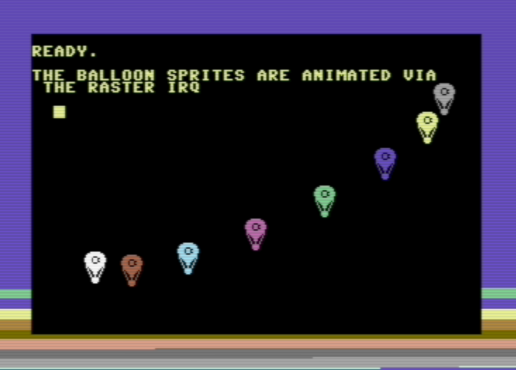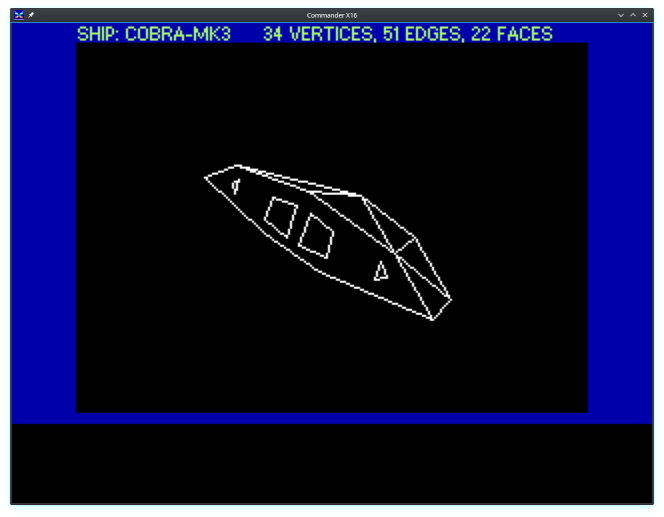| .github | ||
| .idea | ||
| beanshell | ||
| benchmark-program | ||
| codeCore | ||
| codeGenCpu6502 | ||
| codeGenExperimental | ||
| codeGenIntermediate | ||
| codeGenVirtual | ||
| codeOptimizers | ||
| compiler | ||
| compilerAst | ||
| docs | ||
| examples | ||
| gradle/wrapper | ||
| intermediate | ||
| parser | ||
| scripts | ||
| syntax-files | ||
| virtualmachine | ||
| .gitignore | ||
| .readthedocs.yaml | ||
| build.gradle | ||
| gradle.properties | ||
| gradlew | ||
| gradlew.bat | ||
| LICENSE | ||
| Makefile | ||
| README.md | ||
| settings.gradle | ||
Prog8 - Structured Programming Language for 8-bit 6502/65c02 microprocessors
Written by Irmen de Jong (irmen@razorvine.net)
This is a structured programming language for the 8-bit 6502/6510/65c02 microprocessor from the late 1970's and 1980's as used in many home computers from that era. It is a medium to low level programming language, which aims to provide many conveniences over raw assembly code (even when using a macro assembler).
Want to buy me a coffee or a pizza perhaps?
This project was created over the last couple of years by dedicating thousands of hours of my free time to it, to make it the best I possibly can. If you like Prog8, and think it's worth a nice cup of hot coffee or a delicious pizza, you can help me out a little bit over at ko-fi.com/irmen.
Documentation
Full documentation (syntax reference, how to use the language and the compiler, etc.) can be found at: https://prog8.readthedocs.io/
How to get it/build it
- Download the latest official release from github.
- Or, if you want/need a bleeding edge development version, you can:
- download a build artifact zipfile from a recent github action build.
- you can also compile it yourself from source. Instructions here. Note that if you are not using gradle to build it, you might have to perform some manual tasks once to make it compile fully. These are explained in the linked instructions.
- Alternatively, you can also install the compiler as a package on some linux distros:
- Arch (via AUR):
prog8
- Arch (via AUR):
Community
Most of the development on Prog8 and the use of it is currently centered around the Commander X16 retro computer. Their discord server contains a small channel dedicated to Prog8. Other than that, use the issue tracker on github.
Software license
GNU GPL 3.0 (see file LICENSE), with exception for generated code:
- The compiler and its libraries are free to use according to the terms of the GNU GPL 3.0
- exception: the resulting files (intermediate source codes and resulting binary program) created by the compiler are excluded from the GPL and are free to use in whatever way desired, commercially or not.
What does Prog8 provide?
- all advantages of a higher level language over having to write assembly code manually
- programs run very fast because it's compiled to native machine code
- code often is smaller and faster than equivalent C code compiled with CC65 or even LLVM-MOS
- modularity, symbol scoping, subroutines. No need for forward declarations.
- various data types other than just bytes (16-bit words, floats, strings)
- floating point math is supported on certain targets
- strings can contain escaped characters but also many symbols directly if they have a petscii equivalent, such as "♠♥♣♦π▚●○╳". Characters like ^, _, , {, } and | are also accepted and converted to the closest petscii equivalents.
- automatic static variable allocations, automatic string and array variables and string sharing
- high-level program optimizations
- programs can be run multiple times without reloading because of automatic variable (re)initializations.
- conditional branches that map 1:1 to cpu status flags
whenstatement to provide a concise jump table alternative to if/elseif chainsinexpression for concise and efficient multi-value/containment checkdeferstatement to help write concise and robust subroutine cleanup logic- several specialized built-in functions such as
lsb,msb,min,max,rol,ror - various powerful built-in libraries to do I/O, number conversions, graphics and more
- inline assembly allows you to have full control when every cycle or byte matters
- supports the sixteen 'virtual' 16-bit registers R0 - R15 from the Commander X16 (also available on other targets)
- encode strings and characters into petscii or screencodes or even other encodings
- Automatic ROM/RAM bank switching on certain compiler targets when calling routines in other banks
Rapid edit-compile-run-debug cycle:
- use a modern PC to do the work on, use nice editors and enjoy quick compilation times
- can automatically run the program in the Vice emulator after succesful compilation
- breakpoints, that let the Vice emulator drop into the monitor if execution hits them
- source code labels automatically loaded in Vice emulator so it can show them in disassembly
Multiple supported compiler targets (contributions to improve these or to add support for other machines are welcome!):
- "c64": Commodore-64 (6502 like CPU)
- "c128": Commodore-128 (6502 like CPU - the Z80 cpu mode is not supported)
- "cx16": CommanderX16 (65c02 CPU)
- "pet32": Commodore PET (experimental)
- "atari": Atari 8 bit such as 800XL (experimental)
- If you only use standard kernal and prog8 library routines, it is possible to compile the exact same program for different machines (just change the compiler target flag)
Additional required tools
64tass - cross assembler. Install this on your shell path. A recent .exe version of this tool for Windows can be obtained from my clone of this project. For other platforms it is very easy to compile it yourself (make ; make install).
A Java runtime (jre or jdk), version 11 or newer is required to run a prepackaged version of the compiler. If you want to build it from source, you'll need a Java SDK + Kotlin 1.3.x SDK (or for instance, IntelliJ IDEA with the Kotlin plugin).
It's handy to have an emulator (or a real machine perhaps!) to run the programs on. The compiler assumes the presence of the Vice emulator for the C64 target, and a recent emulator version (R42 or newer) for the CommanderX16, such as x16emu (preferred, this is the official emulator. If required, source code is here). There is also Box16 which has powerful debugging features.
Syntax highlighting: for a few different editors, syntax highlighting definition files are provided. Look in the syntax-files directory in the github repository to find them.
Example code
This code calculates prime numbers using the Sieve of Eratosthenes algorithm::
%import textio
%zeropage basicsafe
main {
bool[256] sieve
ubyte candidate_prime = 2 ; is increased in the loop
sub start() {
sys.memset(sieve, 256, 0) ; clear the sieve
txt.print("prime numbers up to 255:\n\n")
ubyte amount=0
repeat {
ubyte prime = find_next_prime()
if prime==0
break
txt.print_ub(prime)
txt.print(", ")
amount++
}
txt.nl()
txt.print("number of primes (expected 54): ")
txt.print_ub(amount)
txt.nl()
}
sub find_next_prime() -> ubyte {
while sieve[candidate_prime] {
candidate_prime++
if candidate_prime==0
return 0 ; we wrapped; no more primes
}
; found next one, mark the multiples and return it.
sieve[candidate_prime] = true
uword multiple = candidate_prime
while multiple < len(sieve) {
sieve[lsb(multiple)] = true
multiple += candidate_prime
}
return candidate_prime
}
}
when compiled an ran on a C-64 you'll get:
One of the included examples (wizzine.p8) animates a bunch of sprite balloons and looks like this:
Another example (cube3d-sprites.p8) draws the vertices of a rotating 3d cube:
If you want to play a video game, a fully working Tetris clone is included in the examples:
There are a couple of examples specially made for the CommanderX16 compiler target. For instance here's a well known space ship animated in 3D with hidden line removal, in the CommanderX16 emulator: