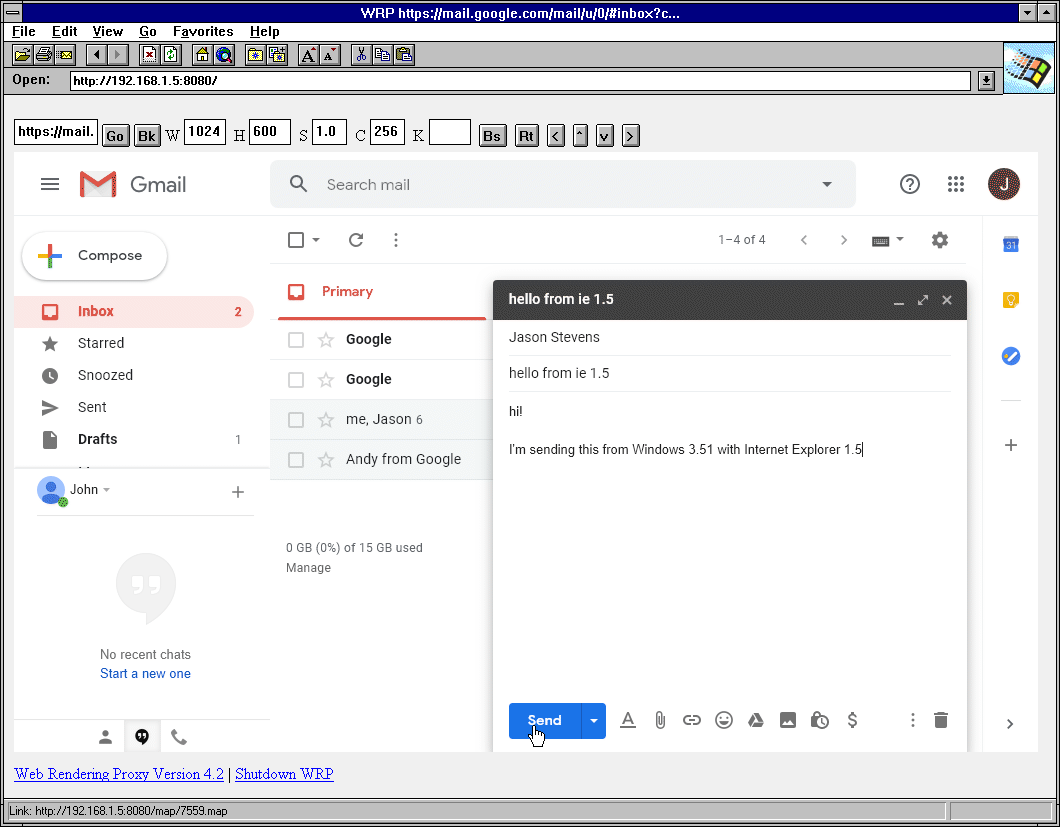mirror of
https://github.com/tenox7/wrp.git
synced 2024-11-25 13:30:51 +00:00
3.0 KiB
3.0 KiB
WRP - Web Rendering Proxy
A HTTP proxy server that allows to use historical and obsolete web browsers on the modern web. It works by rendering the web page in to a GIF image. It sends mouse clicks via ISMAP and keystrokes from a text box form input.
Current Status
- This is a new reimplementation in GoLang/ChromeDP. Python/Webkit being now deprecated.
- Beta versiom, but fully supported an maintained.
- Works as browser-in-browser. A real http proxy mode is being investigated. Check issue #35 for updates.
- As of 4.1 supports clicking on non-link elements (eg. cookie warnings, dropdown menus, etc.) and sending keystrokes. Yes, you can login and use Gmail or play web based games from any old browser.
Usage
- Download a WRP binary and run it on a machine that will become your WRP server.
- Point your legacy browser to
http://address:portof WRP server. Do not set or use it as a "Proxy Server" (yet). - Type a search string or a http/https URL and click GO.
- Adjust your screen width/height/scale/#colors to fit in your old browser.
- Scroll web page by clicking on the in-image scroll bar.
- Send keystrokes by filling in K input box and pressing Go. You also have buttons for backspace, enter and arrow keys.
Flags
-l listen address:port, default :8080
-h headed mode, display browser window
-d chromedp debug logging
History
- In 2014, version 1.0 started as a cgi-bin script, adaptation of
webkit2png.pyandpcidade.py, blog post. - Later in 2014, version 2.0 became a stand alone http-proxy server, also support for both Linux/MacOS, another post.
- In 2016 the whole internet migrated to HTTPS/SSL/TLS and WRP largely stopped working. Python code became unmaintainable and mostly unportable (especially to Windows, even WSL).
- In 2019 WRP 3.0 has been rewritten in Golang/Chromedp as browser-in-browser instead of http proxy.
- Later in 2019, WRP 4.0 has been completely refactored to use mouse clicks instead of making imagemap of web links. Also in 4.1 added sending keystrokes in to web forms. You can now login to Gmail.
Credits
- Uses chromedp, thanks to mvdan for dealing with my issues
- Uses go-quantize, thanks to ericpauley for developing the missing go quantizer
- Thanks to Jason Stevens of Fun With Virtualization for graciously hosting my rumblings
- Thanks to claunia for help with the Python/Webkit version in the past
Legal Stuff
License: Apache 2.0
Copyright (c) 2013-2018 Antoni Sawicki
Copyright (c) 2019 Google LLC