| .github/images | ||
| .vscode | ||
| archive | ||
| demos | ||
| emu | ||
| macros | ||
| ref | ||
| src | ||
| tools | ||
| _FileInformation.txt | ||
| .gitignore | ||
| build-image.bat | ||
| package.json | ||
| README.md | ||

Generic Tile Engine for the Apple IIgs
A high-performance library for writing tile-based games for the Apple IIgs personal computer in 65816 assembly langugage. Unlock the full, 16-bit potential of the last machine of the Apple ][ line.
Introduction
The Generic Tile Engine (GTE) project is a tile engine built to exploit the unique hardware capabilities of the Apple IIgs personal computer. It supports the Apple IIgs super hires graphics mode (320x200, 16/256 colors) and provides two full-screen independent scrolling layers along with software sprites. The API and core functionality of the library is inspired by the graphics hardware of the NES/SMS/SNES/Genesis console era.
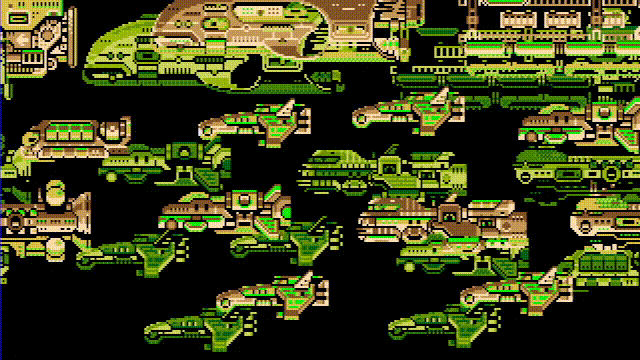
Parallax scrolling of two full-screen static layers
Building from Source
The library iscurrently implemented as a set of source files that must be compiled into a GS/OS application. A set of example project can be found under the demos folder. Each demo folder uses a package.json file to define the build targets and a build of each application can be created by executing a npm run build command.
Each demo application has a top-level App.s that references the src/Core.s file which includes all of the GTE source
files into a separage OMF Segment.
Dependencies
GTE uses the merlin32 assembler to compile its source into GS/OS OMF files and Cadius to copy those files onto a ProDOS disk image. The paths to these tool can be set in the package.json file.
An empty 2MG disk image is included in emu/Target.2mg and is used as the default location for copying demo applications. This image can be mounted in any IIgs emulator.
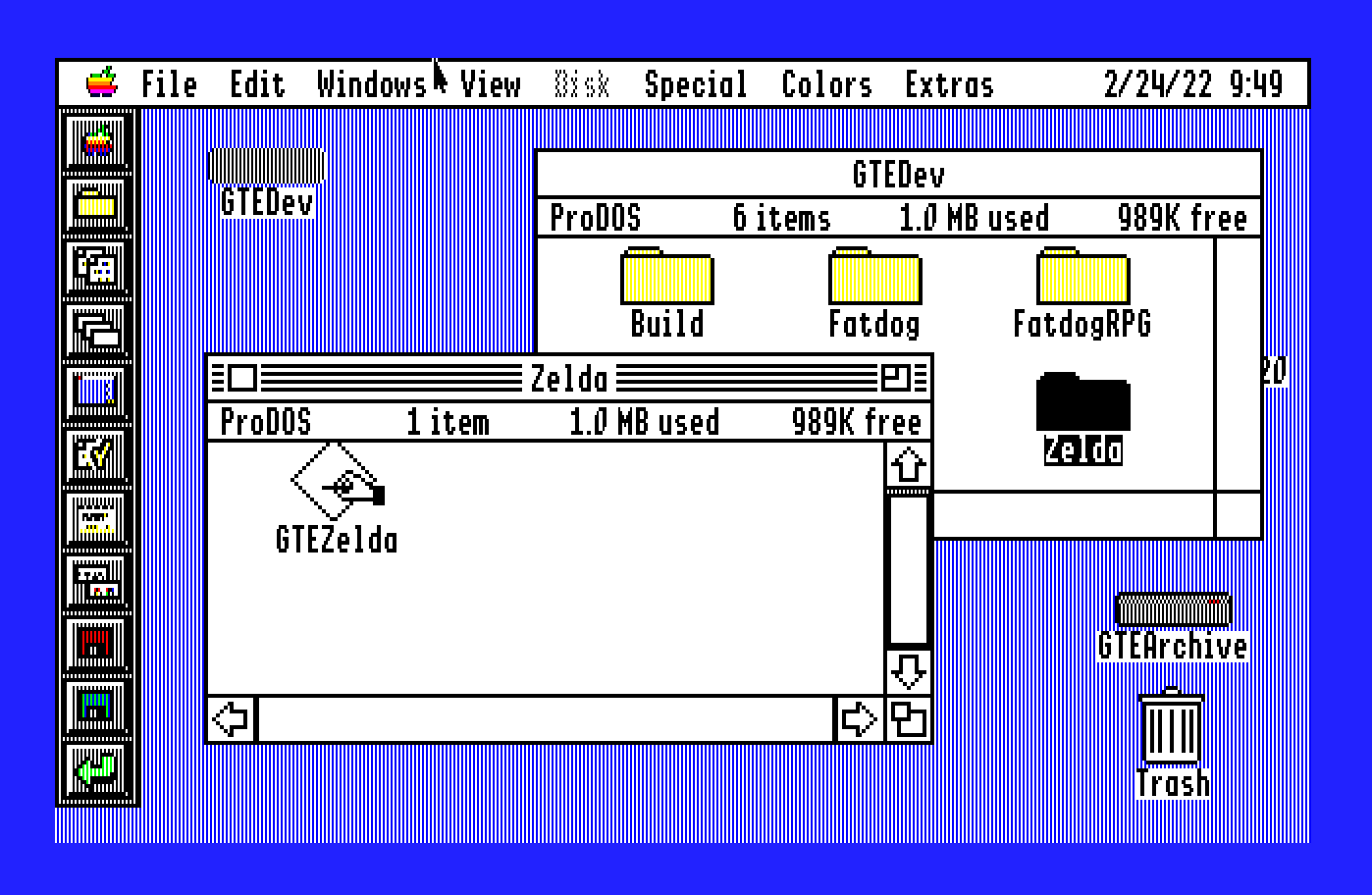
Build of demo app in the IIgs Finder
Getting Started
Initialization
Starting up GTE only requires a single subroutine call to GTEStartUp. This subroutine will take care of starting up the necessary Toolboxes and allocating any necessary memory. GTE heavily leverages memory for its speed. A total of 4MB is RAM is recommended, with a 2MB as the minimum.
; Initialize the graphics engine
jsl EngineStartUp
bcs exit
; Main code here...
; When finished, shut down the engine
jsl EngineShutDown
exit _QuitGS qtRec
qtRec adrl $0000
da $00
Setting up the play field
Once the engine is initialized, the play field must be set up. The play field defines a rectangular area of the physical graphics screen that is managed by the Tile Engine.
The size of the play field can be set directly by passing the width and height in the x and y registers. Also, there are 9 predefined screen sizes that correspond to well-known Apple IIgs software titles and hardware of the era which can be selected by the x register argument.
; Main code here...
ldx #WIDTH
ldy #HEIGHT
jsl SetScreenMode
; Alternatively, pick a predefined size
ldx #0 ; 0 = full screen (320x200)
jsl SetScreenMode
; When finished, shut down the engine
jsl EngineShutDown
By default, the play field will be centered on the graphics screen. If a custom placement of the play field is desired, then the SetScreenRect subroutine can be used directly to set a specific area of the graphics screen as the managed area.
| Play Field Id | Width | Height | Size (bytes) | Percent of Full Screen | |
|---|---|---|---|---|---|
| 0 | 320 | 200 | Full Screen | 32,000 | 100% |
| 1 | 272 | 192 | Sword of Sodan | 26,112 | 81.6% |
| 2 | 256 | 200 | NES (approx.) | 25,600 | 80.0% |
| 3 | 256 | 176 | Task Force | 22,528 | 70.4% |
| 4 | 280 | 160 | Defender of the World | 22,400 | 70.0% |
| 5 | 256 | 160 | Rastan | 20,480 | 64.0% |
| 6 | 240 | 160 | Game Boy Advanced | 19,200 | 60.0% |
| 7 | 288 | 128 | Ancient Land of Y's | 18,432 | 57.6% |
| 8 | 160 | 144 | Game Boy Color | 11,520 | 36.0% |
Palettes
A simple SetPalette subroutine is provided in order to set any of the IIgs' 16 palettes.
ldy #PALETTE_NUMBER ; 0 - 15
lda #^PaletteData ; High Word of palette color array
ldx #PaletteData
jsl SetPalette
PaletteData dw $0000,$007F,$0090,$0FF0
dw $000F,$0080,$0f70,$0FFF
dw $0fa9,$0ff0,$00e0,$04DF
dw $0d00,$078f,$0ccc,$0FFF
Tilemaps
Up to two tile layers are supported in GTE. Each layer can have its own tile map and origin set, independent of the other. This allows for a true parallax scrolling effect.
Background 0
In order to enable a tile map on the first background, the width, height and pointer to tile data must be set by initializing the appropriate values on the GTE direct page. The direct page locations are defined in the Defs.s file and can be included in an application's main source file.
lda #NUMBER_OF_TILE_COLUMNS ; Set the tile map dimensions
sta TileMapWidth
lda #NUMBER_OF_TILE_ROWS
sta TileMapHeight
lda #TileMapBG0 ; Set the pointer to the tile map data
sta TileMapPtr
lda #^TileMapBG0
sta TileMapPtr+2
Once the tile map has been initialized, the camera view into the layer is set by defining the upper-left corner of the screen. The resolution of the tile map coordinates are byte-aligned, so each tile has a width of 4 and height or 8 even though each tile is 8x8 pixels.
lda #TileMapLeft
jsl SetBG0XPos
lda #TileMapTop
jsl SetBG0YPos
Background 1
The second background is initialized in exactly the same manner as the first background.
lda #NUMBER_OF_TILE_COLUMNS ; Set the tile map dimensions
sta BG1TileMapWidth
lda #NUMBER_OF_TILE_ROWS
sta BG1TileMapHeight
lda #TileMapBG1 ; Set the pointer to the tile map data
sta BG1TileMapPtr
lda #^TileMapBG0
sta BG1TileMapPtr+2
lda #TileMapLeft
jsl SetBG1XPos
lda #TileMapTop
jsl SetBG1YPos
Sprites
There are four subroutines that are available to provide sprite support in GTE: AddSprite, MoveSprite, UpdateSprite and RemoveSprite. GTE supports up to 8 sprites.
Adding a Sprite
lda #SPRITE_FLAGS+SPRITE_TILE_ID
ldx #X_POSITION
ldy #Y_POSITION
jsl AddSprite
bcs error ; sprite could not be added
sta SpriteId ; Returns an opaque identifier
Moving a Sprite
lda SpriteId
ldx #NEW_X_POSITION
ldy #NEW_Y_POSITION
jsl MoveSprite
Updating a Sprite
lda SpriteId
ldx #NEW_SPRITE_FLAGS_AND_TILE_ID
jsl UpdateSprite
Removing a Sprite
lda SpriteId
jsl RemoveSprite
Rendering a Frame
There is a single Render subroutine that applies all of the frame changes and efficiently renders to the super hires screen. It bears repeating here that most of the GTE functions operate in a deferred manner; any expensive operation that involved updating internal data structures is delayed until the Render function in called.
jsl Render
Advanced Usage
API
GTE provides the following capabilities
References
- Apple IIgs Tech Note #70: Fast Graphics Hints
- Super Merryo Trolls
- Coding Secrets of Wolfenstein IIgs
- Apple IIgs Graphics and Sound College
- John Brooks' Fast GS graphics notes
- Adaptive Tile Refresh
- A Guide to the Graphics of the Sega Mega Drive / Genesis
- Jon Burton / Traveller's Tales / Coding Secrets
- Lou's Pseudo 3d Page
- A Great Old-Timey Game-Programming Hack