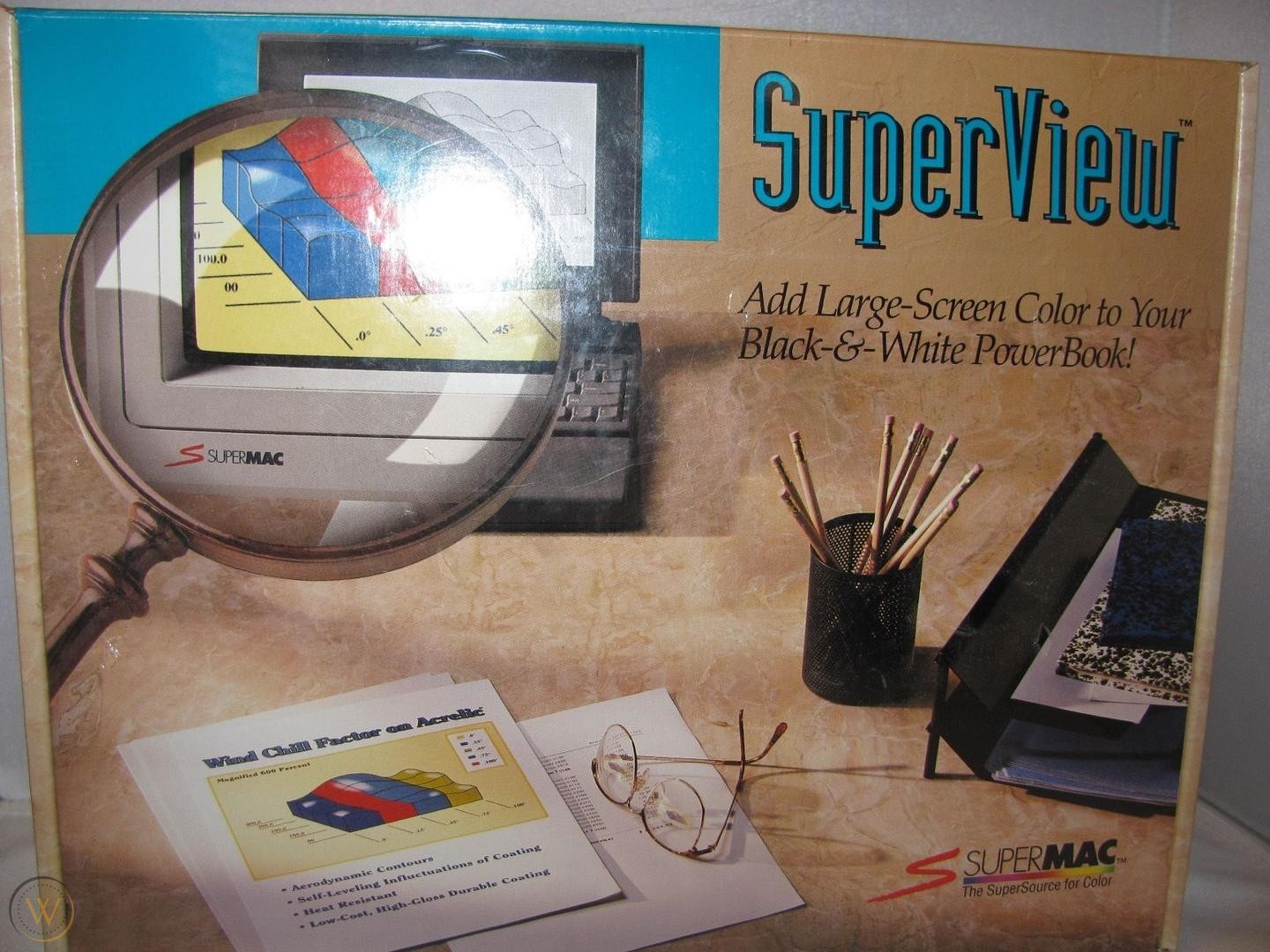mirror of
https://github.com/akuker/RASCSI.git
synced 2026-02-18 15:18:34 +00:00
Page:
PowerView SuperView
Pages
Benchmarks
Dayna Port Command Set
Dayna Port SCSI Link
DaynaFile
Initiator Mode
Iomega Floptical
Nuvolink SCSI Card
Other SCSI Network Cards
PiSCSI Control Board
PiSCSI for Hardware Samplers
PowerView SuperView
Radius PowerView Commands
Release Process
Roadmap
Rules for adding new device types
Run PiSCSI Under Qemu
SCSI Bus Capture
SCSI Client Tools
SCSI Control Android App
SCSI Network Card
SCSI Printer
Supercapacitor UPS
Supported Device Types
Transceiver Comparison
Vintage Web Proxy
radius_800x600_bw
Clone
This file contains ambiguous Unicode characters
This file contains Unicode characters that might be confused with other characters. If you think that this is intentional, you can safely ignore this warning. Use the Escape button to reveal them.
Beta Version Quickstart
- You'll need to install the PowerView Drivers on your Mac
- Other Versions are available to try as well. Version 1.01 is what the developer is using to test.
- The current beta of the Powerview emulation takes over the HDMI output of the Raspberry Pi
- You won't be able to use the HDMI output for a console, so make sure you have SSH set up
- Make sure you're using a monitor/display with a resolution higher than 1024x768 (even though the PowerView can only display 800x600)
- The web interface will NOT work with this feature branch (yet)
- To use this branch, perform the following:
cd ~/piscsi
git checkout feature_powerview
git pull
./easyinstall.sh
# After easyinstall is completed...
scsictl -c attach -i 4 -f powerview
# Currently, there is a special case in PiSCSI where it keys off the filename "powerview"
- I've never tried to emulate multiple PowerViews at the same time.
Known limitations
- Debug text information is displayed below the window
- If you re-start the PowerView emulation, you need to change resolution/color depth OR reboot the host. Right now, the emulation only detects color depth and resolution upon a change (or during boot-up).
Background
The Radius PowerView is an external graphics card built on a TMS34010 that has SCSI-in, SCSI-out, and then VGA and DB-15 connectors for you to hook up a PC or Mac monitor to it.
They were all powered by the TMS34010 CPU, a 32bit CPU/GPU hybrid designed by TI in 1986. They ran it at 6.25mhz.
The Aura Scuzzygraph, Radius PowerView, and Radius SuperView external SCSI graphics cards for Apple Macintosh computers are based on the TMS34010. https://en.wikipedia.org/wiki/TMS34010
Radius Powerview Details
Command Set
Inquiry Response
Output from TattleTech 2.17:
¥ SCSI Device# = 3
× Device Status = Device Connected
× Name = NA
× Driver# = -36
× Type = 3 (Processor)
× Manufacturer = RADIUS
× Product = PowerView
× Revision = V1.0
× ROM Revision = 47D62000408001F7
× Device Attributes :
+ ANSI Compliant = Yes (SCSI 1)
+ ECMA-111 Compliant = No
+ ISO IS 9316 Compliant = No
+ Wide SCSI (32-bit Transfers) = No
+ Wide SCSI (16-bit Transfers) = No
+ Fast SCSI (Synchronous Transfers) = No
+ Linked Commands = No
+ Tagged Command Queuing = No
+ Soft Reset = No
+ Relative Addressing = No
+ Terminate I/O Process = No
+ Asynchronous Event Notification = No
+ Response Data Format = 1
References:
General info
Graphics chip
- https://twitter.com/Foone/status/1273041667961040897
- https://en.wikipedia.org/wiki/TMS34010
- Masters Thesis: https://ttu-ir.tdl.org/bitstream/handle/2346/13183/31295005958391.pdf;sequence=1
- MAME TMS34010 Simulator: https://github.com/MisterTea/MAMEHub/blob/master/Sources/Emulator/src/emu/cpu/tms34010/tms34010.c
- TMS34010 Article: https://www.computer.org/publications/tech-news/chasing-pixels/Famous-Graphics-Chips-IBMs-professional-graphics-the-PGC-and-8514A/Famous-Graphics-Chips-TI-TMS34010-and-VRAM
- TMS34010 Graphics Library manual: https://www.ti.com/lit/ug/spvu027/spvu027.pdf
- TMS34010 Users Guide: https://fabiensanglard.net/nbajamte/t34010_user_guide.pdf
- TMS34010 Data Sheet: http://www.farnell.com/datasheets/84292.pdf
- 68kmla discussion: https://68kmla.org/forums/topic/52647-so-what-is-a-scuzzygraph-exactly/